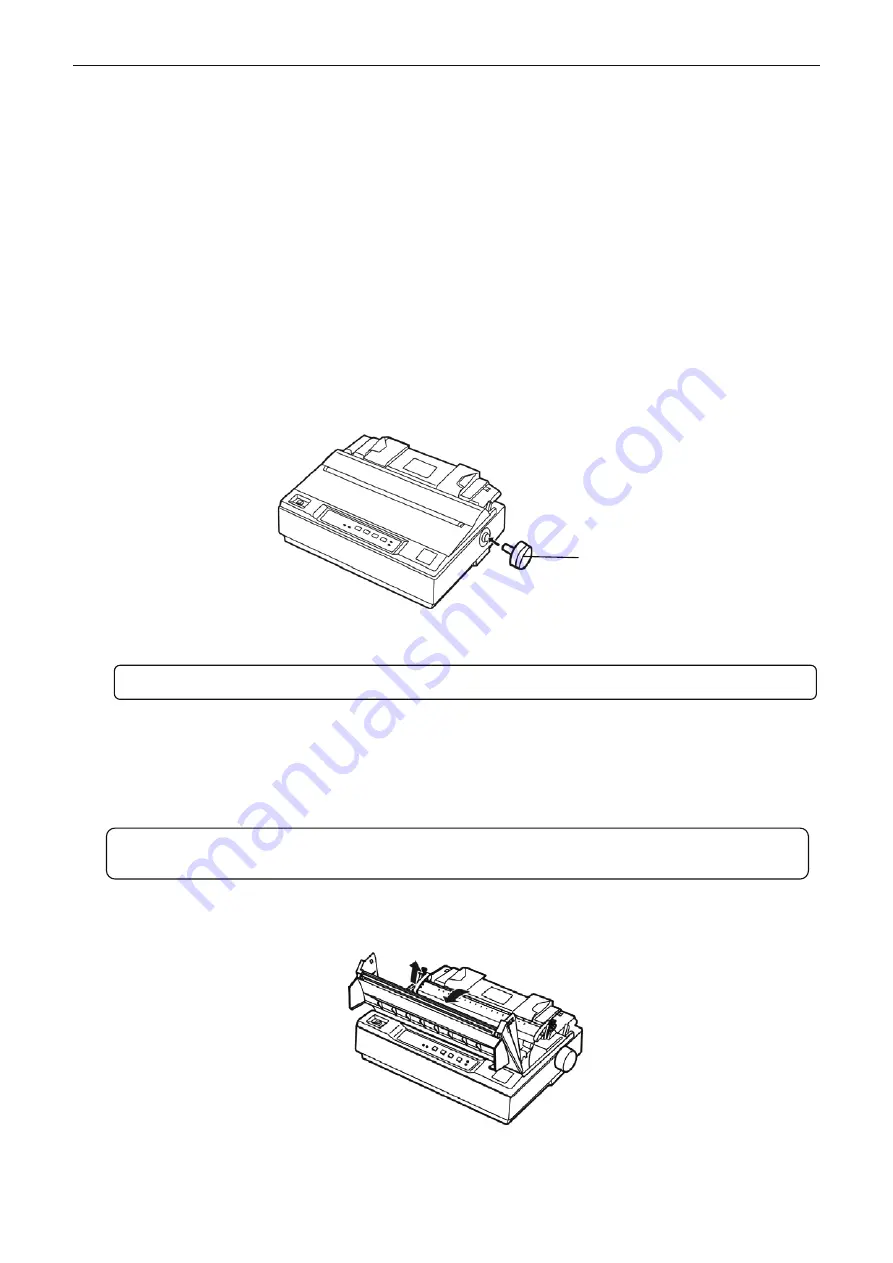
x-Lab Dot Matrix Printer XDP-321 User's Manual
- 3 -
4. Appropriate power source. Make sure you use a grounded outlet; do not use an adapter plug. Avoid
electrical outlets controlled by timers or wall switches; an interruption in power can wipe out the
information in your computer or printer memory.
If you place the printer on a stand, follow these guidelines:
1. Use a stand that supports at least 9 kg (19 lb).
2. Never use a stand that tilts the printer. Always keep it level.
3. Provide enough clearance below the stand and between the printer rack and the legs of the rack so
the tractor paper flows smoothly.
4. Place cables to avoid interfere with paper feeding; secure them to a leg of the stand if possible.
1.5 Installing the Printer
Follow the steps in this section to install your printer.
1.5.1 Installing the Paper Feed Knob
1. Insert the paper feed knob into the hole on the right side of the printer. (As shown below)
2. Press firmly on the knob until it fits against the printer case.
1.5.2 Installing the Ribbon Cartridge
1. Before installing the ribbon cartridge, make sure the printer is turned off.
2. Remove the window: As shown below, turn the window backwards and then lift it up.
Figure 1.5.1 Install the paper feed knob
Figure 1.5.2-2 Remove the window
Paper feed knob
Note: The D shape of the knob should be aim at the D shape shaft inside the printer case.
Caution: Must not replace the ribbon cartridge when the printer is on. The printer may start
to work suddenly and you may get hurt.

























