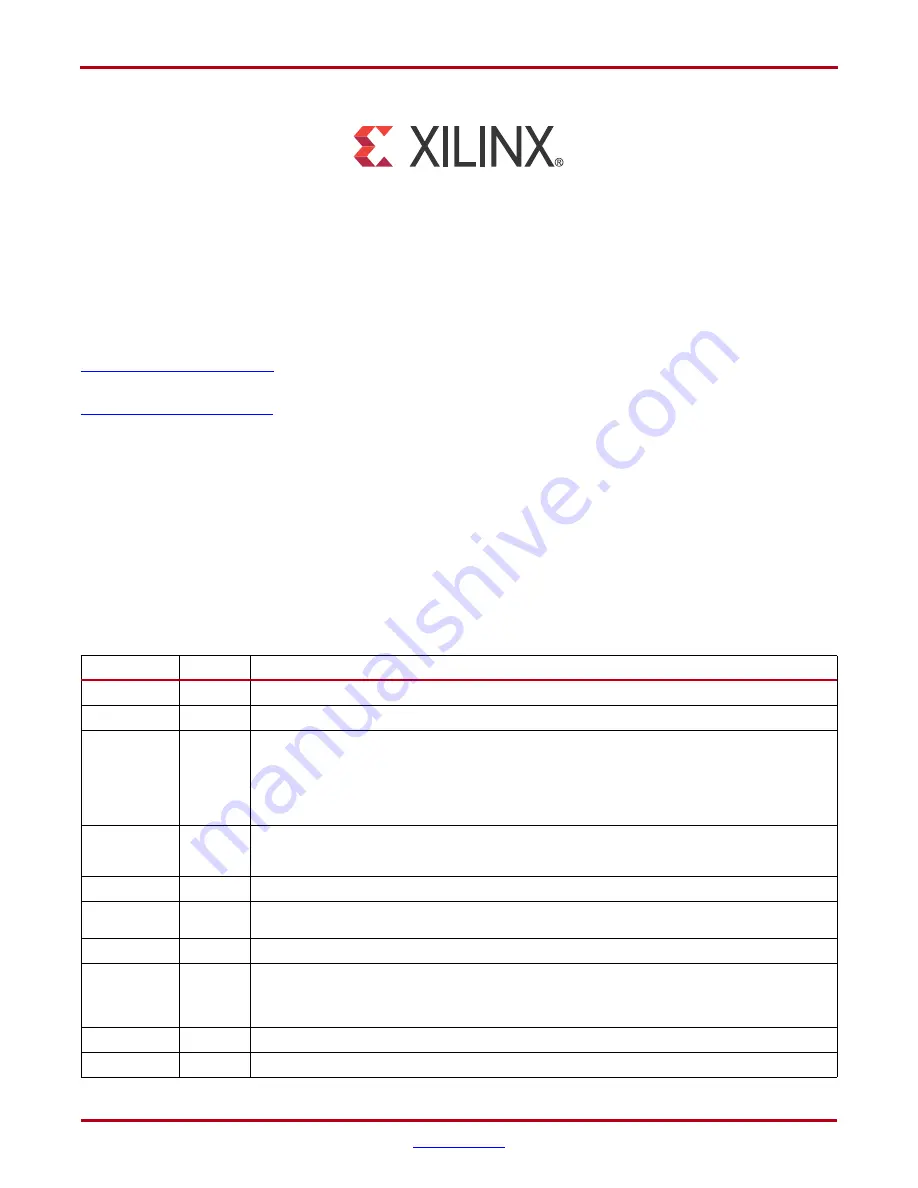
KC705 Getting Started Guide
UG913 (v4.1.1) March 7, 2014
The information disclosed to you hereunder (the “Materials”) is provided solely for the selection and use of Xilinx products. To the maximum
extent permitted by applicable law: (1) Materials are made available "AS IS" and with all faults, Xilinx hereby DISCLAIMS ALL
WARRANTIES AND CONDITIONS, EXPRESS, IMPLIED, OR STATUTORY, INCLUDING BUT NOT LIMITED TO WARRANTIES OF
MERCHANTABILITY, NON-INFRINGEMENT, OR FITNESS FOR ANY PARTICULAR PURPOSE; and (2) Xilinx shall not be liable (whether
in contract or tort, including negligence, or under any other theory of liability) for any loss or damage of any kind or nature related to, arising
under, or in connection with, the Materials (including your use of the Materials), including for any direct, indirect, special, incidental, or
consequential loss or damage (including loss of data, profits, goodwill, or any type of loss or damage suffered as a result of any action
brought by a third party) even if such damage or loss was reasonably foreseeable or Xilinx had been advised of the possibility of the same.
Xilinx assumes no obligation to correct any errors contained in the Materials or to notify you of updates to the Materials or to product
specifications. You may not reproduce, modify, distribute, or publicly display the Materials without prior written consent. Certain products are
subject to the terms and conditions of Xilinx’s limited warranty, please refer to Xilinx’s Terms of Sale which can be viewed at
http://www.xilinx.com/legal.htm#tos
; IP cores may be subject to warranty and support terms contained in a license issued to you by Xilinx.
Xilinx products are not designed or intended to be fail-safe or for use in any application requiring fail-safe performance; you assume sole risk
and liability for use of Xilinx products in such critical applications, please refer to Xilinx’s Terms of Sale which can be viewed at
http://www.xilinx.com/legal.htm#tos
AUTOMOTIVE APPLICATIONS DISCLAIMER
XILINX PRODUCTS ARE NOT DESIGNED OR INTENDED TO BE FAIL-SAFE, OR FOR USE IN ANY APPLICATION REQUIRING
FAIL-SAFE PERFORMANCE, SUCH AS APPLICATIONS RELATED TO: (I) THE DEPLOYMENT OF AIRBAGS, (II) CONTROL OF A
VEHICLE, UNLESS THERE IS A FAIL-SAFE OR REDUNDANCY FEATURE (WHICH DOES NOT INCLUDE USE OF SOFTWARE IN THE
XILINX DEVICE TO IMPLEMENT THE REDUNDANCY) AND A WARNING SIGNAL UPON FAILURE TO THE OPERATOR, OR (III) USES
THAT COULD LEAD TO DEATH OR PERSONAL INJURY. CUSTOMER ASSUMES THE SOLE RISK AND LIABILITY OF ANY USE OF
XILINX PRODUCTS IN SUCH APPLICATIONS.
© Copyright 2012–2014 Xilinx, Inc. Xilinx, the Xilinx logo, Artix, ISE, Kintex, Spartan, Virtex, Vivado, Zynq, and other designated brands
included herein are trademarks of Xilinx in the United States and other countries. All other trademarks are the property of their respective
owners.
Revision History
The following table shows the revision history for this document.
Date
Version
Revision
05/23/2012
1.0
Initial Xilinx release.
05/31/2012
1.0.1
Updated PDF document properties.
08/16/2012
1.1
Replaced ISE software with Xilinx Design Tools throughout. Added Vivado tools to
. Updated URL for Kintex-7 FPGA embedded kit in
. Updated
Updated steps in
Running the Video Demonstration, page 11
. Updated
Updated
. Added
and Licensing of Xilinx Design Tools
.
10/31/2012
1.2
Removed mention of flash drives throughout. Added jumper settings to
Demonstration Hardware Setup Instructions, page 10
. In
, changed 14.1 to 14.x.
11/27/2012
1.2.1
Updated XPN number on the title page.
01/24/2013
2.0
Updated jumper settings in
of
Video Demonstration Hardware Setup Instructions
. Added
“(ISE Design Suite 14.4)” to document title.
04/12/2013
2.0.1
Removed XPN number from the title page. No other changes.
04/12/2013
3.0
Updated for ISE® Design Suite 14.5. Two of the local cores, DVI2AXI and PERF_MONITOR, were
replaced with EDK build IPs.
was updated and different color codes are used to
differentiate local and EDK IPs.
was updated. Appendixes were re-sequenced and
was enhanced.
04/17/2013
3.0.1
Updated links for UG914 and UG915.
04/23/2013
3.0.2
Updated links for UG914 and UG915.



































