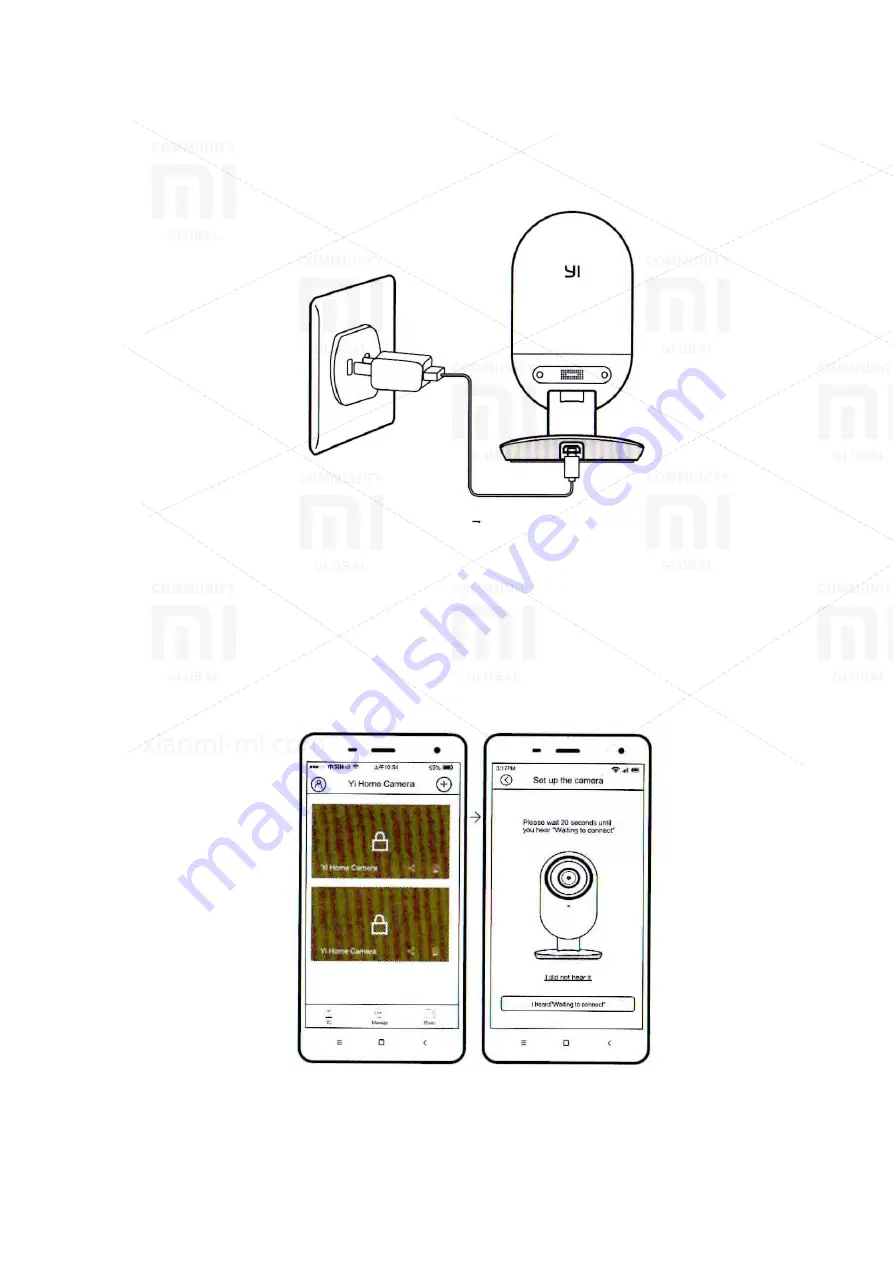
7. Turning on the camera's power
Install the camera close to a router and make sure that you have access to WiFi, then
connect a cable to Micro-USB port on back of the camera to a power outlet as shown on
the picture.
8. Connecting the camera to a phone
1. To connect the camera to home screen, touch adding badge "+" in the upper right
corner.
2. Follow simple instructions to configure the application. You can set up multiple
cameras one at a time.

























