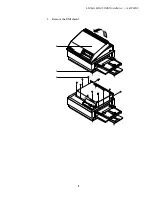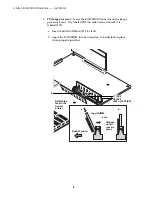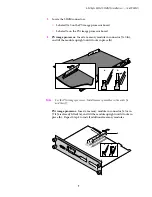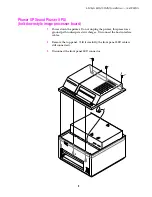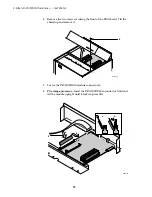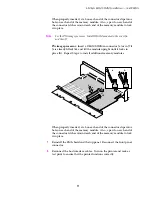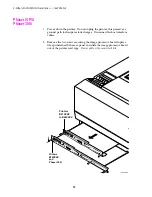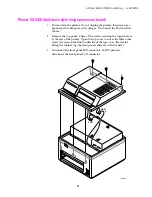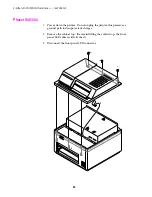7
4-Mbyte RAM SIMM Installation — (4690F4M)
3.
Locate the SIMM connectors:
■
Labeled J160 on the PX image processor board
■
Labeled J6 on the PXi image processor board
4.
PX image processor:
Insert a memory module in connector J160 (
a
),
and tilt the module upright until it locks in place (
b
).
Note
For the PXi image processor: Install memory modules in the order J6
and then J7.
PXi image processor:
Insert a memory module in connector J6 (or in
J7 if J6 is already filled) (
a
), and tilt the module upright until it locks in
place
(b).
Repeat Step 4 to install additional memory modules.
a
b
J6
J7
J8
AppleTalk
®
Input
Serial
(RS-232)
Status
SCSI Disk
Parallel
Reset
Extended
Power Up
Run
Metric
American
Variable
1
2
3
4
5
6
7
8
9
Diagnostics
Paper Size
1200
Baud Rate
Skip
Run
Startjob
PHASER II PXi
MODEL 4694PXI
a
b
4