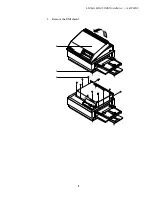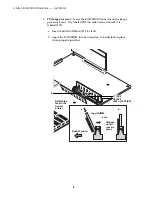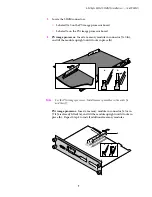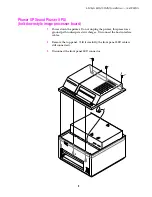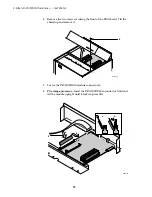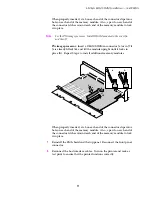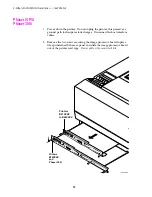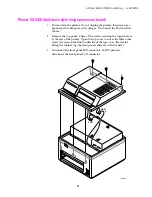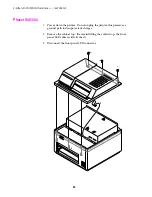15
4-Mbyte RAM SIMM Installation — (4690F4M)
Phaser II SX/DX
(slide-in style image processor board)
1.
Turn the printer off. Do not unplug the printer; this preserves a
ground path to dissipate static charges. Disconnect the host interface
cables.
2.
Loosen the rear panel thumbscrews.
3.
If just the image processor board is installed, then slide the image
processor board out of the printer. If the printer is equipped with a
multiplexer, then slide both the image processor board and the
attached 3-port multiplexer out of the printer.
4.
Lay the image processor board (and the multiplexer, if attached) on a
flat, static-free surface.
5.
Locate the connectors labeled SIMM #1, #2, and #3 on the image
processor board. (For the Phaser II DX printer, a memory module is
already installed in connector SIMM #1.)
Note
Install memory modules in the order #1, then #2, and then #3.
1
2
31113-9
SIMM
#1
#2
#3
3
4
5
31113-10