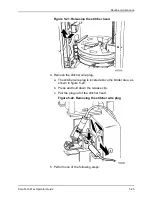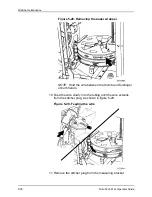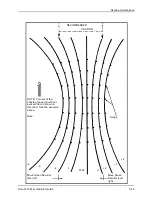Routine maintenance
DocuTech 61xx Operator Guide
5-31
12. Slowly and carefully pull about 3 feet (1 meter) of wire from
the spool.
13. Cut the wire, leaving about 2 inches (51mm) of wire
extending from the end of the stitcher plug.
14. Insert the plug into the measuring bracket.
15. Continue to feed the wire until it touches the back plate of the
measuring bracket.
16. Push the green stitcher head release handle down and back.
17. Pull the plug from the measuring bracket.
18. Insert the plug into the stitcher head until the plug snaps into
place.
19. Place the wire cutters in the storage bracket.
NOTE: Ensure that the wire cutters are not touching the
stitcher spools. This can prevent the stitcher wire from
feeding properly.
20. Lower the stitcher panel.
NOTE: Ensure that the stitcher panel has been lowered.
The stacker will not deliver prints if the stitcher panel is left in
the up position.
21. Close the finisher doors.
Storing the binder tape reels
Binder tape contains paper that makes the tape sensitive to the
same conditions that affect paper, especially moisture. Figure 5-
30 shows good storage conditions for the binder tape.
Summary of Contents for 6100BD - Phaser Color Laser Printer
Page 8: ...TABLE OF CONTENTS vi DOCUTECH 61XX OPERATOR GUIDE ...
Page 9: ...TABLE OF CONTENTS DOCUTECH 61XX OPERATOR GUIDE vii ...
Page 10: ...TABLE OF CONTENTS viii DOCUTECH 61XX OPERATOR GUIDE ...
Page 24: ...Certifications 2 4 DocuTech 61xx Operator Guide ...
Page 28: ...Introduction 3 4 DocuTech 61xx Operator Guide ...
Page 42: ...System components 4 14 DocuTech 61xx Operator Guide ...
Page 86: ...Routine maintenance 5 44 DocuTech 61xx Operator Guide ...