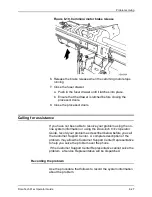Problem solving
DocuTech 61xx Operator Guide
6-21
Cleaning the Q1222 and Q1210 sensors
Cleaning the Q1222 and the Q1210 sensors should be
performed only when directed by a Customer Support Center
Representative.
Perform the following when it is necessary to clean the Q1222
and the Q1210 sensors.
1. Open the finisher top cover.
2. Look down at the rear section of the tilt bed area, as shown in
figure 6-13, to view the sensors.
Figure 6-13. Locating the Q1222 and Q1210 sensors
3. Locate the Q1222 and Q1210 sensors, as shown in figure 6-
14.
Summary of Contents for 6100BD - Phaser Color Laser Printer
Page 8: ...TABLE OF CONTENTS vi DOCUTECH 61XX OPERATOR GUIDE ...
Page 9: ...TABLE OF CONTENTS DOCUTECH 61XX OPERATOR GUIDE vii ...
Page 10: ...TABLE OF CONTENTS viii DOCUTECH 61XX OPERATOR GUIDE ...
Page 24: ...Certifications 2 4 DocuTech 61xx Operator Guide ...
Page 28: ...Introduction 3 4 DocuTech 61xx Operator Guide ...
Page 42: ...System components 4 14 DocuTech 61xx Operator Guide ...
Page 86: ...Routine maintenance 5 44 DocuTech 61xx Operator Guide ...