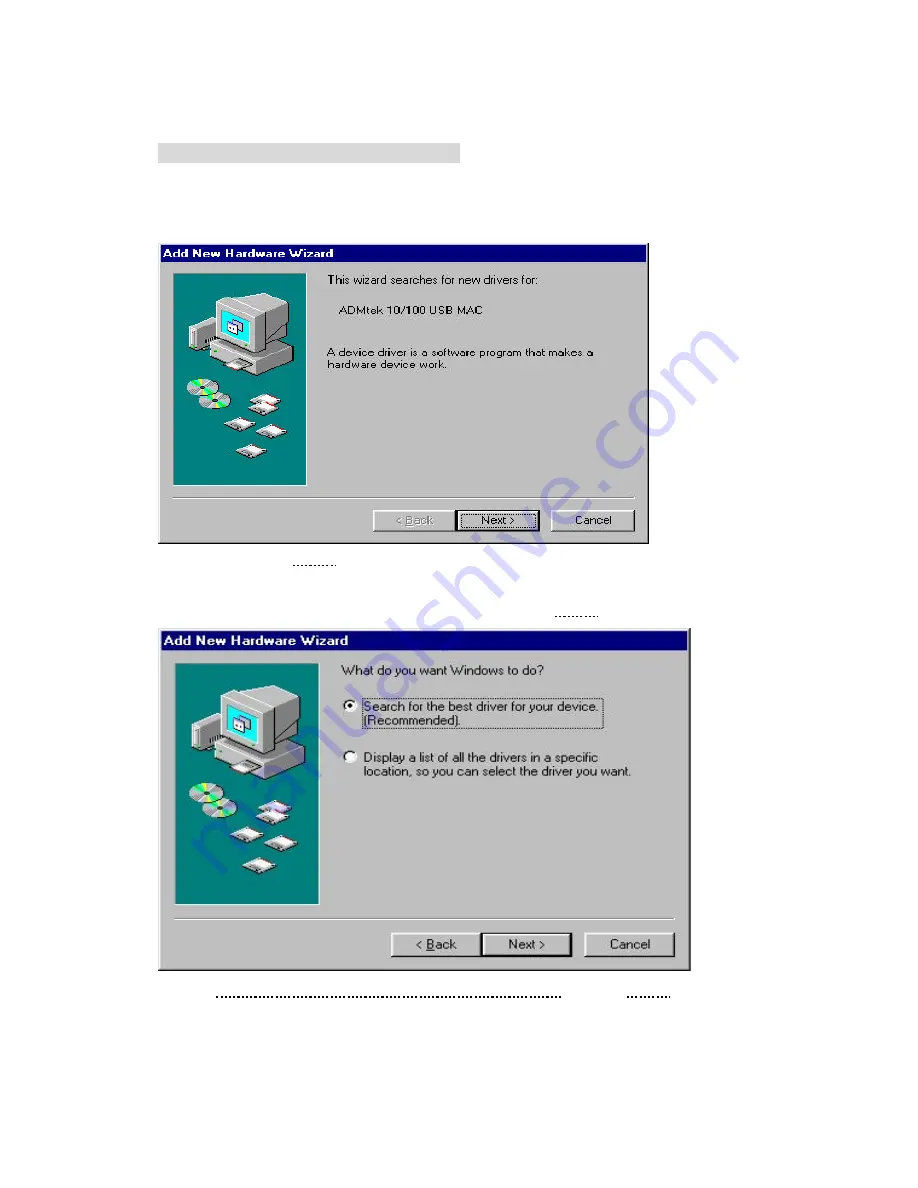
Installation of Xup XM100-01-U Driver
Turn on your PC and Xup XM100-01-U . Find the new device and display the
”ADMtek
10/100 USB MAC ”
window to install the hardware device driver. (Based on Windows98)
Continue and click [Next>].
The Add New Hardware Wizard will search for the driver. Click [Next>].
Select Search for the best driver for your device[Recommended] and click [Next>].
















