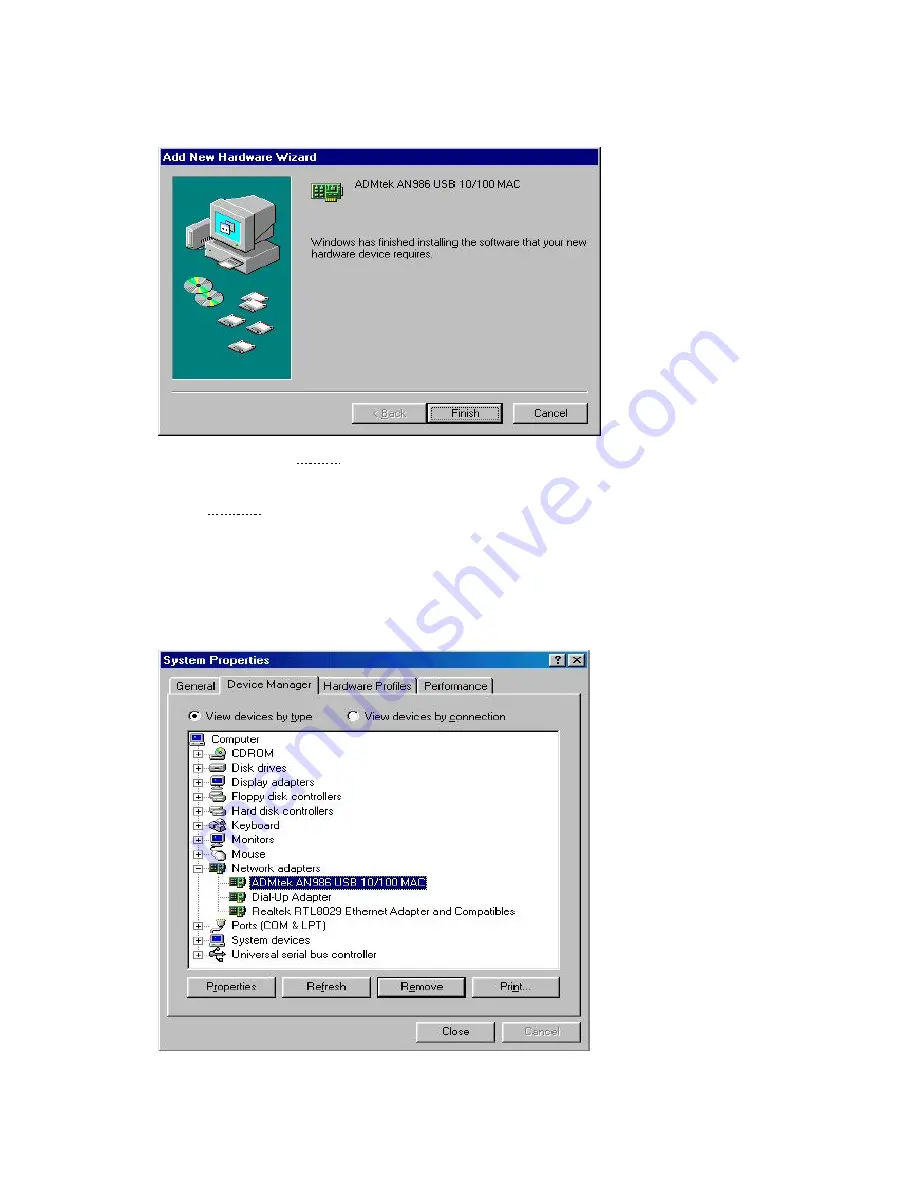
When you click the [Next>] button, the software installation for the new
”ADMtek AN986 USB
10/100 MAC ”
hardware will be finished.
Click [Finish>] and complete the installation.
Installation of the Xup XM100-01-U driver is now finished. Once the hardware installation has
been completed, click
Control Panel
à
Device Manager
à
Network Adapters
and check if it is
set up to display
”ADMtek AN986 USB 10/100 MAC.”
If not, the installation process must be
done over again from the beginning. If the driver has been properly installed, you will see the
following screen.
















