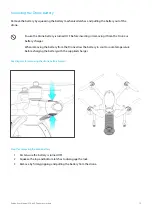15
Evolve User Manual V1.0 by XDynamics Limited
Turning On the Remote Controller
When powering on the Remote Controller be sure to provide at least 3 to 6ft of separation between
the controller and the aircraft. (If the controller and aircraft are too close together the system may not
properly connect).
Press and release the power switch and then press and hold the switch until the Remote Controller
screens come on (this double press procedure assures that accidental power up will not happen). While
the controller is initializing power on the aircraft battery (Refer to Turn On/Off Aircraft).
Press ‘Begin’ on the Evolve home screen to
complete connection as instructed by the upper
screen notice.
1. Quick press – Long
Press Power Button
2. Blue Light Indicates
Device Power On
See diagram for turning on the Remote Controller below -
See diagram for Remote Controller screen below -
It is important to power on the controller and then the aircraft, in that order, to achieve a proper
RC connection.