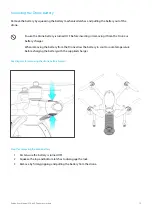12
Evolve User Manual V1.0 by XDynamics Limited
Inserting Drone Battery
Be sure the aircraft battery is fully charged (Refer to Charging the Drone Battery Section).
1. First ensure the battery is turned OFF
2. Then ensure the orientation of the battery is with the OLED display of the battery is pointing
upwards
3. Insert by pushing the battery gently into the drone until the two latches of the battery engage
into the drone.
The drone battery contains a contact lubricant suitable for electronic connectors.
The grease is white in appearance and can be seen on the Drone power connector and
Drone battery. The lubricant is designed to last the life of the Drone and improve electrical
performance. The white appearance is normal.
The user MUST not attempt to replace the grease with any other product. No attempt should
be made to remove the lubricant.
See diagram for battery installation below -
Steps for drone battery installation -