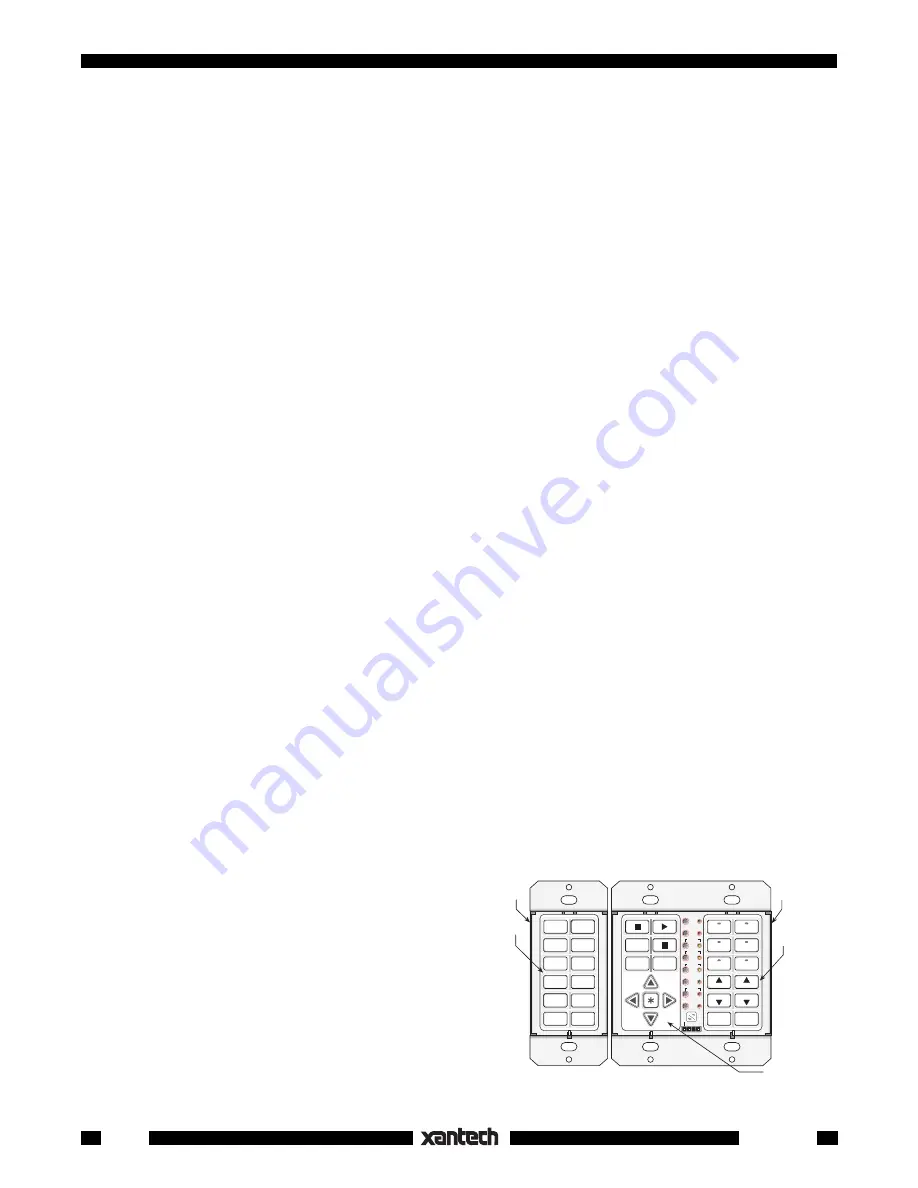
10
Smart Pad
3
Fig. 9
3-Gang Module & Button Assignments
CLR MEM
RESTORE
NETWORK
PGM
TRNS
XFER
ERR
CNCL
FULL
DEL
EDIT
DELAY
SEQ
IR
STEP
C
O
M
B A 9 8 7 6
5
4
3
2
1
0
F
E
D
C
PROTECT
WRITE
NETWORK
ADDRESS
NETWORK
RESTORE
COM PORT
B A 9 8 7 6
5
4
3
2
1
0
F
E
D
C
WRITE
NETWORK
ADDRESS
PROTECT
PM110
EM110
KM6
KM1N
CM1F
TUNER
RECALL
1
2
3
4
5
6
7
8
9
0
DISC
SELECT
GUIDE
A/B
TAPE
TUNER
CD
LD
OFF
VCR
SAT
MUTE
VOL
VOL
TNR
TNR
1. Using the 3' cable supplied with the PM110, simply plug it into the
COM
Port of each unit as shown
in
Fig. 8
.
2. Be sure both the PM110 and the LM110 are powered and that the LM110's WRITE PROTECT switch
is set to
WRITE
before proceeding.
3. Press
XFER
key on the PM110. The PGM and SEQ LEDs will flash.
4. Press
PGM
. The PGM and SEQ LEDs will continue to flash until the entire memory contents are
downloaded to the LM110.
5. Disconnect the 3' cable.
6. Remove the KM4 from the PM110 and insert it into the LM110.
The LM110 is now ready for final operation.
Note:
If transfer does not complete or the ERR LED shows, remove power from both units, reapply
power and try again.
A Three Gang Configuration
For the client who wants to control a larger group of sources and functions than that permitted by two gangs,
it is necessary to move up to a three gang configuration of the SmartPad
3
. Again, let's assume the client
has the following equipment and system requirements:
1.
An AM/FM receiver and 6 sources:
TUNER
(AM/FM), a
CD
changer, an
LD
(Laser Disc player), a
cassette
TAPE
deck, a
SAT (Satellite
receiver) and a
VCR
.
2.
When a source button is pressed, it must turn on the AM/FM receiver and the associated source.
3.
The keypad must have the following control function commands for each source:
TUNER:
Tuner Up/Down (scroll of preset stations), AM/FM (select).
CD
: Play, Scan Forward/Reverse, Track Forward/Reverse, Track select (using numeric entry), Disk
select (using numeric entry), Pause, Stop.
LD
: Play, Scan Forward/Reverse, Chapter Forward/Reverse, Pause, Stop.
TAPE
: Play Forward, Fast Forward/Rewind, Pause, Stop.
SAT
: Menu, Guide, Cursor (Arrow) Keys, Channel Up/Down, Channel Select (using numeric entry)
and Recall (previous channel).
VCR
: Play, Scan/Fast Forward/Rewind, Pause, Stop.
This is the basic client specification for this application of the
SmartPad
3.
As with the previous configurations, the next step is to determine the
SmartPad
3
modules
and keypad
buttons
needed to perform this job. Using the client specification and similar procedures to those on pages
7 and 8, we have come up with the module and button assignments as shown in
Fig. 9
.
When making these choices, keep the following in mind:
1. Since both a numeric and a cursor module are
used, special consideration is needed to best
utilize the available function keys. For instance,
the CM1F cursor module was chosen for ease
of use with the SAT receiver. You will need,
however, to use these keys on the CD, LD,
TAPE and VCR banks to perform such func-
tions as Track Forward/Reverse, Chapter For-
ward/Reverse, Scan/Fast Forward/Rewind, etc.
2. The numeric buttons can be used for direct
entry of AM/FM stations, disc and/or track

























