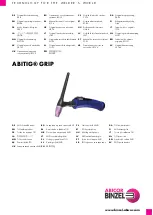13
5.
Connect the color changers to the power supply
Connect the color changers to the power supply using the supplied 4-pin power/signal
cable. The connectors are on the back of the color changers and the front of the power
supply.
Note: Both power and signal are supplied to the color changers on the same cable. The
power supply has two color changer outputs. Each output will control up to eight color
changers with a maximum of 350 feet of cable per output.
6.
Connect the power supply to AC power
Plug the AC cord into a non-dimmed power circuit.
Input voltage: 100-240V~50/60Hz 3-1.5A
Fuse: 250V 2A SloBlo for 100-120V~
250V 1A SloBlo for 220-240V~
Power at the power supply is indicated by a red LED which can be viewed from the
stage. Power is also indicated by a red LED on the bottom of each color changer. All
connected color changers will position their gelstrings to frame 1.
Caution: Do not power the power supply from a dimmer. Severe damage will
result, and is not covered by product warranty.
7.
Connect and set the DMX512 source
Connect the DMX512 signal source to the DMX input connector on the front of the
power supply using standard DMX cable. Valid DMX signal will be indicated by a green
LED on the bottom of each color changer. Also, the color changers will now position
their gelstrings according to their respective DMX signal levels.
Mounting and installation accessories
The components of your Forerunner System may require the installation of additional
mounting accessories or the replacement of others. Some of these accessories, such
as the power supply hanger bracket and your choice of one color changer mounting
plate, are supplied while other accessories, such as additional mounting plates, may
need to be purchased separately. The following sections describe the procedures for
installation and replacement of these accessories
Summary of Contents for FORERUNNER 4540
Page 1: ...User Manual ...
Page 3: ...3 ...