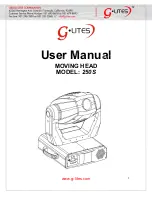14
Power supply hanger bracket
The PS Power Supply is shipped with a hanger bracket to allow pipe or truss mounting.
The hanger bracket will need to be installed prior to the Forerunner System installation.
Follow these steps to install the hanger bracket.
1.
Disconnect AC power from the power supply.
2.
Place the power supply upside down on a flat surface.
3.
Position the bracket as shown below.
4.
Attach the bracket using a 3/16" Allen wrench and the supplied screws.
Note: Use the supplied thumb screw to clamp the hanger bracket to the desired pipe or
truss.
Color changer mounting plate
The Forerunner Color Changer ships with your choice of available mounting plates
installed. It may be necessary, when mounting the color changer on different light
fixtures, to replace the mounting plate.
Follow these instructions to replace the mounting plate.
1.
Place the color changer on a flat surface, with The Forerunner logo face down.
2.
Unscrew the four screws which hold the current mounting plate on.
3.
Place the replacement mounting plate on the color changer, aligning the screw
holes properly.
4.
Fasten the four corners of the mounting plate to the color changer
Figure 6
Summary of Contents for FORERUNNER 4540
Page 1: ...User Manual ...
Page 3: ...3 ...