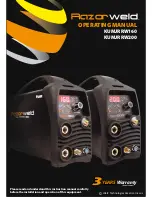Wulftec / M.J. Maillis Group
Page 20 of 36
Version 1.7.1 /November 2014
Setting Wrap Parameters
The operator can select or tune a number of variable wrapping parameters in order to achieve the
desired wrap configuration. These controls also affect the cycle time.
Film Carriage / Rotation Speed
The film carriage speed control varies the rate at which the carriage travels up and down. This, in
conjunction with the rotation speed, determines the amount of film overlap. The slower the carriage
speed, given the fact that the rotation speed remains unchanged, the greater the overlap. The
rotation speed should be set to optimum speed for a given load stability to achieve optimum cycle
times.
Upper/Lower Limit Settings
The upper limit stop bracket sets the upper limit of the wrap. If this bracket is set lower than the top
of the load, it will override the photoeye (standard on most machines). The lower limit stop bracket
located on the arm sets the lower limit of the wrap.
Top Wraps
The number of top wraps applied to the top of the load has to be set on the touch screen. It can be
set to apply zero (0) to nine (9) wraps to the top of the load.
Bottom Wraps
The number of bottom wraps applied to the bottom of the load has to be set on the touch screen. It
can be set to apply zero (0) to nine (9) wraps to the bottom of the load.
Overwrap
The film overwrap is the extent to which the film carriage wraps above the load. Under stretch, the
film tends to fold itself over the top, providing a greater degree of retention. The overwrap can be set
by adjusting the timer on the touch screen. The upper limit stop may also be used to set the
overwrap (if this limit switch is activated before the photoeye, it will override it). Note that the
carriage speed up setting is going to change the overwrap adjustments.
Film Tension (Post Stretch)
The film tension control on the control panel inside the enclosure adjusts the tension (or pull)
between the film carriage and the load. The higher the tension control is set, the tighter the load is
wrapped.
NOTE:
For proper performance of the film carriage, the dancer bar should float
between its limits. Avoid setting the tension so high that the dancer roller becomes
pinned against the secondary roller. If additional tension is desired, simply turn the
adjustment knob to apply more pressure upon the dancer bar.