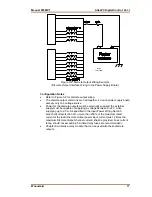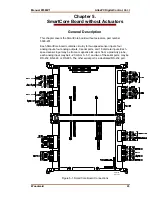AtlasPC Digital Control, Vol. I
Manual 85586V1
8
Woodward
Most of the AtlasPC control’s terminal blocks are designed to be removed by
hand. After AtlasPC input power is disconnected, the terminal blocks can be
removed one at a time by pulling them straight out. Be careful not to pull the plug
out at an angle, as this will fracture the end terminal.
Method #1
Method #2
Free Hand (holds spring open)
Bench (momentarily opens
spring while force is applied)
Figure 2-1. Spring Clamp
The AtlasPC fixed terminal blocks used for the power supply input accept wires
from 0.08–1.1 mm² (28–18 AWG). Two 0.5 mm² (20 AWG) wires or three 0.3
mm² (22 AWG) wires can be easily installed in each terminal. Wires for the fixed
mounted power terminals should be stripped 5 mm (0.2 inch).
Wiring Fixed Terminal
Do not tin (solder) the wires that terminate at the AtlasPC terminal
blocks. The spring-loaded CageClamp terminal blocks are designed
to flatten stranded wire, and if those strands are tinned together, the
connection loses surface area and is degraded.
All ac wiring for voltages and currents is done with fixed screw barrier blocks
rather than pluggable terminal blocks.
The fixed screw barrier blocks accept
wires terminated into terminal lugs for #6 screws.
Summary of Contents for AtlasPC
Page 8: ...AtlasPC Digital Control Vol I Manual 85586V1 vi Woodward...
Page 130: ...AtlasPC Digital Control Vol I Manual 85586V1 122 Woodward...
Page 131: ......
Page 132: ......
Page 133: ......