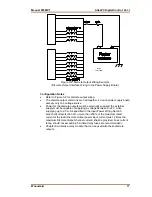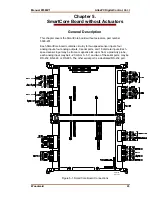Manual 85586V1
AtlasPC Digital Control, Vol. I
Woodward
13
Maintenance
The only part of the AtlasPC control system that may require user maintenance is
the cooling fan (Woodward part number 1886-439). In the event that the fan must
be replaced, please use the following procedure to remove a faulty fan from the
chassis:
•
Use a #2 Phillips screwdriver
•
Power down the control to avoid overheating or other hazards.
•
Disconnect fan wires from terminal block. Cut the tie-wrap supporting the
wires to the cover.
•
Remove, the four retaining screws holding the fan and guard to the cover.
•
Remove fan and guard from unit.
•
Remove guard from faulty fan
•
Install new fan of same size and flow rate.
•
Reinstall fan (flow arrows should point "OUT")
•
Reinstall fan guard and secure with the 4 screws.
•
Trim leads to a reasonable length.
•
Connect RED wire to the + fan terminal and BLACK wire to - fan terminal.
•
If desired strain relief leads to cover with a new tie-wrap.
Summary of Contents for AtlasPC
Page 8: ...AtlasPC Digital Control Vol I Manual 85586V1 vi Woodward...
Page 130: ...AtlasPC Digital Control Vol I Manual 85586V1 122 Woodward...
Page 131: ......
Page 132: ......
Page 133: ......