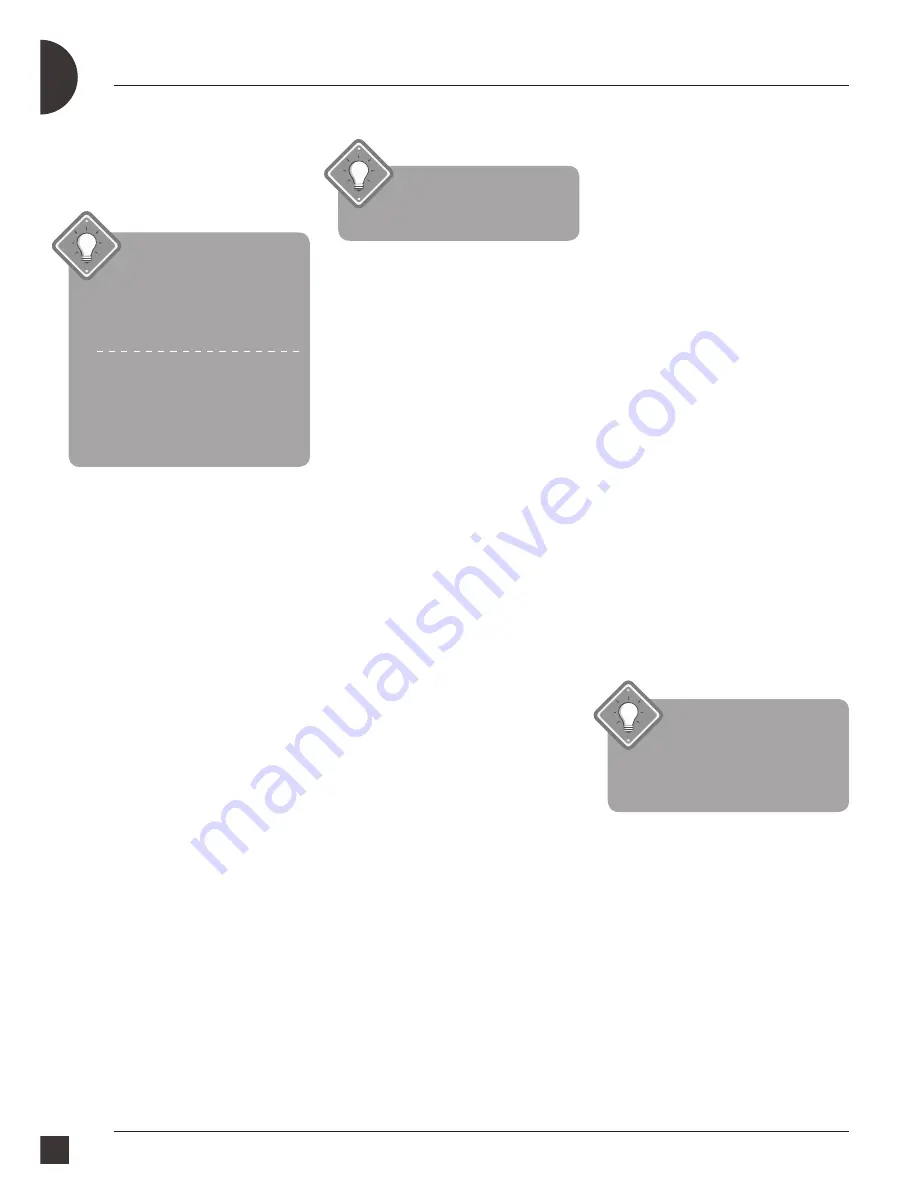
GB
Operating Instructions
05
2. Connect the dehumidifier to an earthed
power source.
3. Set the desired humidity level by means
of the hygrostat.
NOTE: Main power supply
must be protected with a
differential switch. Also, there
must be a main switch present close
to the unit.
NOTE: When the dehumidifier is
turned off, you should wait three
minutes before restarting it, so that
the built-in automatic functions
are deactivated.
1. POWER
To activate the dehumidifier, press
POWER and the unit will start,
depending on the relative humidity.
When the dehumidifier reaches set
humidity, the unit enters stand-by
mode. When the unit is switched off
using the POWER button, the display
will still show the humidity of the room.
2. SET
You can set the desired humidity
between 30% and 80% by using
the buttons SET + and -. To enter
continuous operating mode; hold the
SET button until the message “Cont”
appears. To set the desired temperature
in heating mode; press HEAT button and
then immediately after set the desired
temperature using the SET + and -.
3. HOURS
Set the hours of operation by using the
buttons SET + and -.
OPTIONAL FEATURES
NOTE: the following features
are optional and are not
included as standard.
4. PUMP
To activate the water pump operation,
make sure that the unit is switched off.
At the same time, press SET + and PUMP
for 4 seconds. The message “PunP”
appears on the display and the Full
LED flashes every 10 seconds. Repeat
procedure to deactivate. When in pump
mode, press and hold the PUMP button
to empty the water.
5. HEAT
When the unit is switched on, you
can activate the heating function by
pressing and holding the HEAT button
for 4 seconds. Repeat to disable it.
INDICATION LIGHTS:
Heat LED:
When the heating function
is activated, the LED pulses every 10
seconds, when the heating element is
powered the LED remains lit.
Power LED:
The LED is lit when the
machine is switched ON.
Alarm LED:
The LED is lit when an alarm
is turned on and switched off when the
alarm is reset.
Run LED:
The LED is lit when the
compressor is running, and blinks
when the dehumidifier is waiting to
restart or is in defrost. When the desired
humidity has been reached, the LED is
switched off.
Full LED:
The LED is lit when the water
tank is full (note: only for units equipped
with a warter tank).
Remote LED:
The LED is lit when the
remote panel is activated.
DRAINAGE OF WATER
The dehumidifier is fitted with a hose
connection. By attaching a hose to the
dehumidifier the dehumidified water
can be drained away directly.
1. Disconnect the dehumidifier from the
power outlet.
2. Use a ¾ ” hose connection
3. It should always be avoided to form a
double siphon, which could obstruct
the water flow and cause flooding.
4. Remove the casing in order to
insert the pipe.
5. Reconnect the dehumidifier to
the power source.
THE HYGROSTAT
Wood’s dehumidifier is fitted with a
built in hygrostat, or humidity controller,
which is used to set the desired level of
humidity. The hygrostat registers the
current level of humidity and ensures
that the dehumidifier is turned on
and off automatically. For reference
on setting the hygrostat, see the
chapter on the control panel. When the
desired humidity level is reached, the
dehumidifier shuts off automatically.
NOTE: The ambient relative
humidity is most simply
measured with a Wood’s
hygrometer, and the most suitable
range is between 40% and 50%.





















