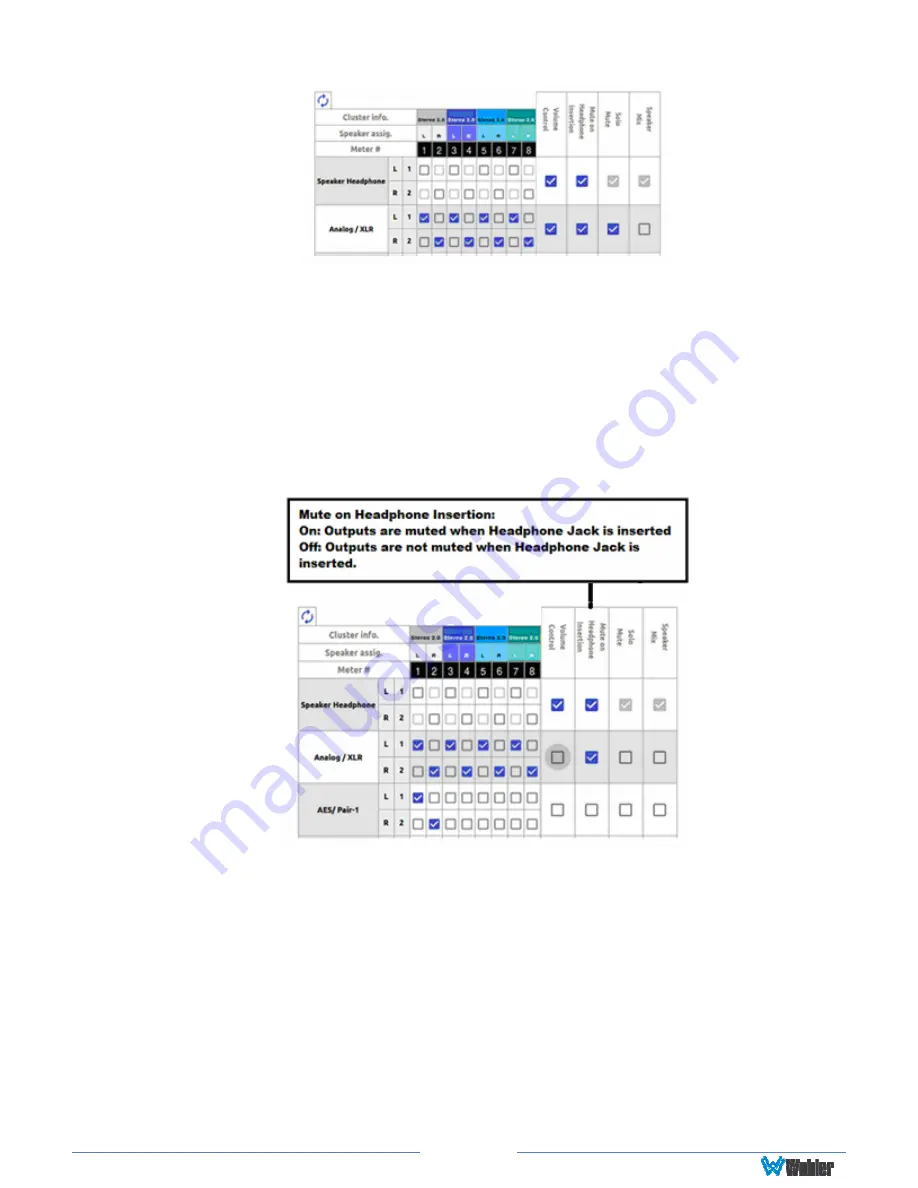
Page 67
Make sure that the
Speaker Mix
checkbox selection is unchecked for Analog/XLR.
How do I ensure that the outputs are automatically muted when
the Headphone jack is inserted?
When the optional OPT-OUTPUT-ROUTING license is purchased, in the
Global
Output Routing
configuration, if the
Mute on Headphone Insertion
checkbox is
ON then the outputs get automatically muted when a headphone is inserted into
the Headphone jack.
As shown below, if a headphone is inserted then the output on the Analog XLRs will
be muted, while the audio on AES Pair 1 will remain on.
What are AoIP-Pair 9 and AoIP Pair 10?
AoIP-Pair 9: Selected inputs will be mixed to AoIP transmit channels 17 and 18.
Note that configuration for channels 1 - 8 is not supported. Use a Dante Controller
or Zman web interface to route these channels appropriately.
AoIP-Pair 10: Selected inputs will be mixed to Channel 19 and Channel 20. Again,
use a Dante Controller or Zman web interface to route the remaining pairs
appropriately.






























