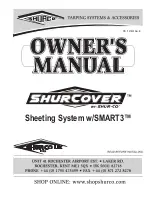40
Controls and Indicators
Figure 3-9 Warning message
This message stays on for 15
seconds. Then an “OK” prompt appears on the lower right-hand side
corner of the screen.
I
MPORTANT
:
It is very important to read this message entirely before accessing the next page.
Figure 3-10 Warning message w/ “OK” prompt
Press “OK” to go to the Force page or “Esc” to return to the preceding page.
After pressing “OK”, the Force page appears on the screen.
Figure 3-11 Force page (input)
Summary of Contents for TWIN AUGER
Page 1: ...TWIN AUGER OPERATOR S MANUAL ...
Page 2: ......
Page 3: ...TWIN AUGER OPERATOR S MANUAL ...
Page 5: ......
Page 6: ......
Page 23: ...Safety 15 84466 190902 182922 120983 79014 ...
Page 24: ...16 Safety 84472 47256 84419 Spanish 32307 190901 Optional Optional ...
Page 25: ...Safety 17 97832 84447 159852 Optional Optional 179015 ...
Page 26: ...18 Safety 120557 121022 Spanish ...
Page 27: ...Safety 19 Decals on Chassis 188649 32411 Optional 190900 ...
Page 29: ...84001 120972 120975 32272 84368 84002 47420 84420 Safety 21 ...
Page 30: ...22 Safety 173657 84303 84327 79891 183198 ...
Page 37: ...Safety 29 Figure 2 10 Hydraulic pump ON OFF switch ...
Page 38: ...30 Safety ...