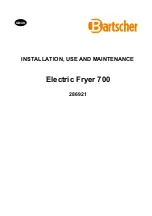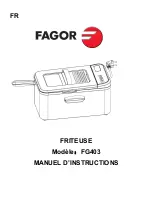21
Troubleshooting — Dryer Operation
If you experience
Possible Causes
Solution
Dryer Operation
Dryer will not run
Door not closed completely.
Make sure the dryer door is closed completely.
START/PAUSE touched with
fingernail.
Touch and hold START/PAUSE with pad of finger.
Household fuse is blown or circuit
breaker has tripped.
There may be 2 household fuses or circuit breakers for the dryer.
Check that both fuses are intact and tight, or that both circuit
breakers have not tripped. Replace the fuses or reset the circuit
breaker. If the problem continues, call an electrician.
Incorrect power supply.
Electric dryers require 240-volt power supply. Check with a
qualified electrician.
Wrong type of fuse.
Use a time-delay fuse.
Dryer will not turn off
Dryer door was opened prior to the
end of the Wrinkle Shield™ option.
If you open the dryer door prior to the end of the Wrinkle
Shield™ option, the dryer will go into Pause mode. You will need
to touch Power to turn off or touch and hold Start/Pause to
continue Wrinkle Shield™ option.
Dryer will not heat
Household fuse is blown or circuit
breaker has tripped.
The drum may be turning, but you may not have heat. Electric
dryers use 2 household fuses or circuit breakers. Replace the
fuses or reset the circuit breaker. If the problem continues, call
an electrician.
Incorrect power supply.
Electric dryers require 240-volt power supply. Check with a
qualified electrician.
Supply line valve not open.
For gas dryers, make sure that the valve on the gas supply line
is open.
Unusual Noise
Humming or whining
noise with Steam cycle
selected
Water pump on dryer is running.
The water pump on the dryer is used during the Steam function.
If the dryer has just been installed or unused for an extended
period, the pump may be louder and run longer. This is normal.
Thumping noise
Dryer hasn’t been used in a while.
This is normal. The thumping sound should diminish after a few
minutes of use.
Rattling or vibrating noise A small object caught between the
edges of dryer drum.
Check the front and rear edges of the drum for small objects.
Clean out pockets before laundering.
Dryer isn’t properly leveled.
The dryer may vibrate if not properly installed. See the
Installation Instructions. All four dryer feet should be in firm
contact with the floor.
Clothing is balled up in dryer.
When balled up, the load will bounce, causing the dryer to
vibrate. Separate the load items and restart the dryer.
Clicking noise
Gas valve operating.
On gas dryers, you may hear the gas valve clicking as it opens
and closes. This is normal.
Dryer Results
Drying times are too
long and clothes are not
getting dry
Lint screen or lint screen housing is
clogged with lint.
Clean lint screen before each load. Clean space where lint
screen is located, as needed. Using a vacuum, gently remove
any lint that has accumulated outside of the lint screen.
The exhaust vent or outside exhaust
hood is clogged with lint, restricting
air movement.
Run the dryer for 5–10 minutes. Hold your hand under the
outside exhaust hood to check air movement. If you do not feel
air movement, clean exhaust system of lint or replace exhaust
vent with heavy metal or flexible metal vent. See the Installation
Instructions.
The exhaust vent is not the correct
length.
Check that the exhaust vent is not too long or has too many
turns. Long venting will increase drying times. See the
Installation Instructions.
The exhaust vent diameter is not the
correct size.
Use 4" (102 mm) diameter vent material.
The dryer is not level.
Clothes not contacting the moisture sensors during Automatic
cycles. See “Level Dryer” in the Installation Instructions.
The No Heat temperature setting has
been selected.
Select the correct temperature for the types of garments being
dried. See “Cycle Guide.”
First try the solutions suggested here or visit our website at www.whirlpool.com/product_help.