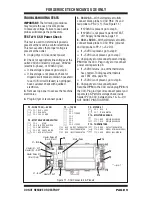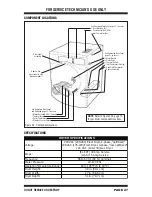PAGE 21
FOR SERVICE TECHNICIAN’S USE ONLY
DO NOT REMOVE OR DES
TROY
TEST #9: Myst Valve
3
Quick Check: Myst Valve status (on/off)
is provided in “Service Diagnostics
➔
Component Activation
➔
Myst Valve.”
Functionality is verified when the valve turns on
and off and water is being sprayed into the drum
(see figure 22).
NOTE: Refer to strip circuit on page 22 to
diagnose myst valve.
If no water is sprayed in the drum:
1. Verify that water is hooked up and turned on.
2. Unplug dryer or disconnect power.
3. Remove top panel to access the machine
electronics.
4. Verify that the red wire coming from the
water valve is connected to the CCU, P8-1.
Refer to wiring diagrams on pages 25 and 26.
5. Check Myst Valve & Harness—using an
ohmmeter, measure the resistance between
the CCU P8-1 (red wire) and P9-2 (black wire).
If the resistance is 510–590
Ω
, go to step
6; if not, replace the myst valve.
If an open circuit is detected, go to step 7.
6. Inside the drum, unscrew and replace the
myst nozzle using a 7/16" wrench or socket.
Retest myst valve.
If water does not dispense, go to step 7.
7. Access the myst valve by removing back
panel; see page 23.
Check that the hose and wires are
connected to the myst valve assembly
(see figure 22).
Check that the myst valve assembly hose
is connected to the nozzle.
8. If everything is hooked up and the water
still does not dispense:
Unplug dryer or disconnect power.
Replace the valve assembly and retest.
9. If the preceding steps did not correct
the problem, replace the CCU.
Water Nozzle
Water Valve Wires
Water Valve Assembly
Figure 22 - Water System Components.