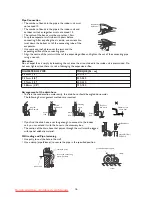6
IDENTIFICATION OF PARTS
q
w
e
r
t
y
u
i
o
a
s
1. Outdoor unit and Indoor unit
1.
Filter
2.
Front Panel
3.
Air inlet
4.
Display
5.
Deflector
6.
Left / Right deflector (Manual operation)
Outdoor unit
7.
Air inlet
8.
Connecting pipe
9.
Drain hose
10.
Air outlet
11.
Drain opening
The figure above is only a simple presentation of the unit, it may not match the external appearance of the
unit you purchased.
2. Display Indicators
Temperature indicator
Displays set or room temperature.
COOL MODE indicator lamp
HEAT MODE indicator lamp
Sleep indicator
It lights up during sleep mode.
Timer indicator lamp
If the batteries in the remote control are flat, or the remote control is faulty, use the Emergency operation
switch.
3. Emergency Operation switch
The places of e different models maybe
different, but all of the emergency operation switch
of emergency operation switches are shown by the
icon .
• Cooling only mode
Every time the switch is pressed, it changes in sequence from COOL
→
STOP.
• Heat pump mode
Every time the switch is pressed, it changes in sequence from COOL
→
HEAT
→
STOP.
Emergency
Operation switch
Downloaded from AC-Manual.com Manuals