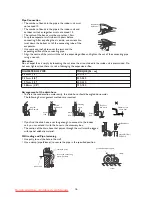14
Location of indoor unit
• Keep the air inlet and outlet at a far distance from the blockage.
• Keep the difference in height between the indoor and outdoor unit to 5m max.
• Mount on a wall that is solid enough to bear the weight of the unit and not cause any shaking.
• Avoid direct sunshine.
• Choose a location that allows for a condensation drain and for connection to the outdoor unit.
• Keep far away from fluorescent lamps, which may have a negative affect on remote controller
operation.
• Keep at least 1meter away from TV, radio and other home appliances.
Location of outdoor unit
• Choose a location sturdy enough to bear the weight of the unit and not cause any shaking.
• Ensure there is adequate, little dust, and protection from direct rain and sunshine.
• Choose a location where the air discharged from the outdoor unit and appliance operating noise will
not annoy your neighbours.
• Ensure there is no blockage near the outdoor unit.
• Avoid places close to potential flammable gas leakage.
INSTALLATION OF THE INDOOR UNIT
Secure the mounting plate
The mounting plate should be attached to the
structural part of wall (post etc).
NOTICE:
• The holes at solid arrow position must be secured
to avoid the shake of mounting plate.
• When the expansion bolts are used, two holes (
11×20 or 11×26 ) that the distance between them
is 450mm should be adopted.
Drill on the wall
Operation:
1.
Confirm the position of the wall hole according to
the chart (If it need to orientat a hole on the left
side of the mounting plate, please refer to the
method of orientating the right wall hole in the
above chart.
2.
Use the aiguille to drill a hole with a diameter of
65mm.
NOTE:
• Secure all holes drilled at solid arrow positions to
prevent the mounting plate shaking.
• When expansion bolts are used, use two holes
(11x20 or 11x26) with a distance of 450mm
between them.
• Check the position of the holes, then drill.
Wiring
• Open the front grille.
• Unscrew the electrical box cover, remove the cover
from the unit and set aside.
• Unscrew the fastener, remove the fastener from the
unit and set aside.
• Connect the cable.
• Replace the fastener and electrical box cover.
fasten string at the central hole
105mm or more
from sidewall
Tapping
screw
ST4×25(5)
mounting
plate
plumb
at least 250mm
155mm or more
from sidewall
Center of hole (Ø 65mm)
Pipe hole
Center of hole
(Ø 65mm)
Diagram
Screw
Indoor unit terminal
Connecting cable
Downloaded from AC-Manual.com Manuals