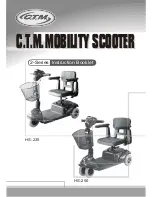45
WHILL Model C2/Ci2 User Manual
4
4. Operating procedures
WARNING
Release the brakes only when on a flat surface and in emergencies after turning off the power.
After moving the device manually with the brakes released, raise the brake release levers and
lock the brakes.
There is a risk accidents may occur because the device will move freely when the brakes are
released.
Do not press the switches on the control pad with excessive force or operate them with a sharp
object.
There is a risk that the control pad or switches may be damaged, rendering the device
inoperable.
While riding the device, do not crouch down, lean out of the device, or exercise. Pay attention to
the center of mass while driving.
There is a risk the device stability and balance will be affected. Request help from those around
the device before reaching for inaccessible objects.
Avoid operating the device when wearing clothing or other items that can easily be caught in
the rotating parts of the arm, wheels, or other moving parts. Also avoid driving on cables or
strings.
There is a risk that clothing, cable, or strings may be caught in these parts, preventing you from
controlling the device.
Lower the foot rest and keep your feet on the foot rest while driving.
There is a risk that your feet may become caught in moving components.
Do not drive while holding something in your hand or with something placed on your lap.
There is a risk of unintended movement of the device.
Do not drive the device in the following areas.
The device may tip over and there is a risk of accidents may occur.
• Escalators or stairs
• Steps that are more than 2 inches (50 mm) high
• Slopes with a gradient of 10° or more
• Soft surfaces such as sand or mud
• Snowy or frozen paths
Do not drive through puddles.
There is a risk of corrosion and short circuit.
Do not extend arms, legs, or baggage outside of the device.
There is a risk of injury caused by collision while driving.
Do not tow using the device.
There is a risk of tipping over.
Do not attempt to maneuver the device onto an incline if the anti-tip bar touches the ground on
the incline. When the anti-tip bar touches the ground it means that the incline is too steep for
the device.
Maneuvering the device when the anti-tip bar is in contact with the ground or the incline is
extremely dangerous will cause the device to lose control.
Summary of Contents for C2
Page 1: ...WHILL Model C2 Ci2 en US CA User Manual ...
Page 18: ...17 WHILL Model C2 Ci2 User Manual 1 1 Safety precautions ...
Page 34: ...33 WHILL Model C2 Ci2 User Manual 3 3 Charging the battery ...
Page 41: ...40 WHILL Model C2 Ci2 User Manual 4 4 Rotate the arm forward Check that the arm is locked ...
Page 90: ...89 WHILL Model C2 Ci2 User Manual 5 5 Assembly adjustment and disassembly ...
Page 96: ...95 WHILL Model C2 Ci2 User Manual 7 7 About the smartphone app ...
Page 104: ...103 WHILL Model C2 Ci2 User Manual 8 8 Maintenance and inspection ...