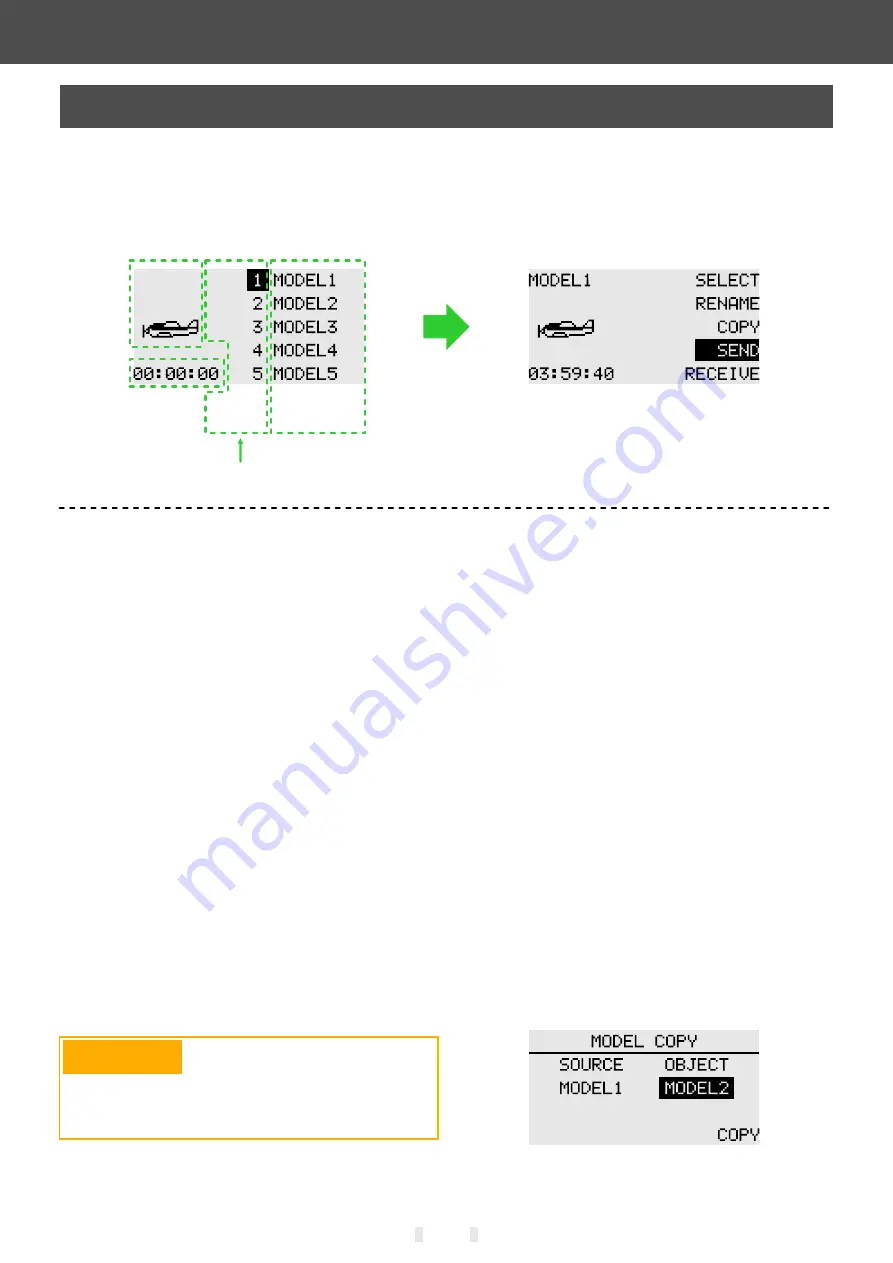
MODEL SELECT
SYSTEM SETTING
Receive:
The location of the selected model to receive and store model data shared by another ET08.
Select:
Select the model to run, click the “Select” button on the right, and the selected model on the left
will turn into a green bottom frame, indicating that the model is successfully selected. The currently running
model (the model indicated by the green box) will be displayed in the main interface.
Rename:
You can rename the selection (the box flashes) The model name is nine characters long and
only supports English naming. Model group.
Copy:
The selected model copies (overwrites) the data of another model to back up the model data, or to
quickly add and configure models that are not very different.
Send:
Share the selected model data. The selected model data is sent to another ET08.
*The model name is with 8 characters and only supports English naming.
The operation of transmitting the model data by the No. 1 remote controller and receiving the
model data by the No. 2 remote controller:
● No.1 remote control: Click to select the model group data to be shared (such as “Model 1”), select the
“Send” button displayed on the right interface, click to select “Yes” in the pop-up window, and the model
group data is waiting to be received.
● No.2 remote control: firstly select the saved model group position, select an unset model in the left
model list and click, the right interface displays the “receive” button, click, and the prompt pop-up window
selects “yes”. The second remote control starts receiving model group data
* Sending and receiving operation distance should be within 0.5 meters.
Pay attention to the model group name when copying the model to avoid erroneous operations.
Model selection example (Switch to the model that needs to be operated):
The selected model becomes a blue bottom frame. Click the “OK” button of the five-way button or touch
the screen to directly click on the model, the selected model flashes, and the right operation option pops up.
* The transmitter order relation of “Transmitter"and "Receiver"function: when operate this function. firstly
operate"transmitter"then operate"receiver"
Model
number
Type
Signs
Model
name
The back item identifies the
currently used model
Models
working
time
22
The ET08 can store 16 sets of model data and flexibly edit and process the information of data set.
Interface path: HOME/MON.→ [SYSTEM SETTING] → [MODEL SELECT]
*Example of model sending function (Requires two same types and same firmware versions remote
controllers ,and with RF open):
NOTICE
The "copy" function, the target
model data is covered by the
reference model data. Please confirm that the
target model data is no longer needed and then do
the copy operation.
Summary of Contents for ET08
Page 83: ...83 ...






























