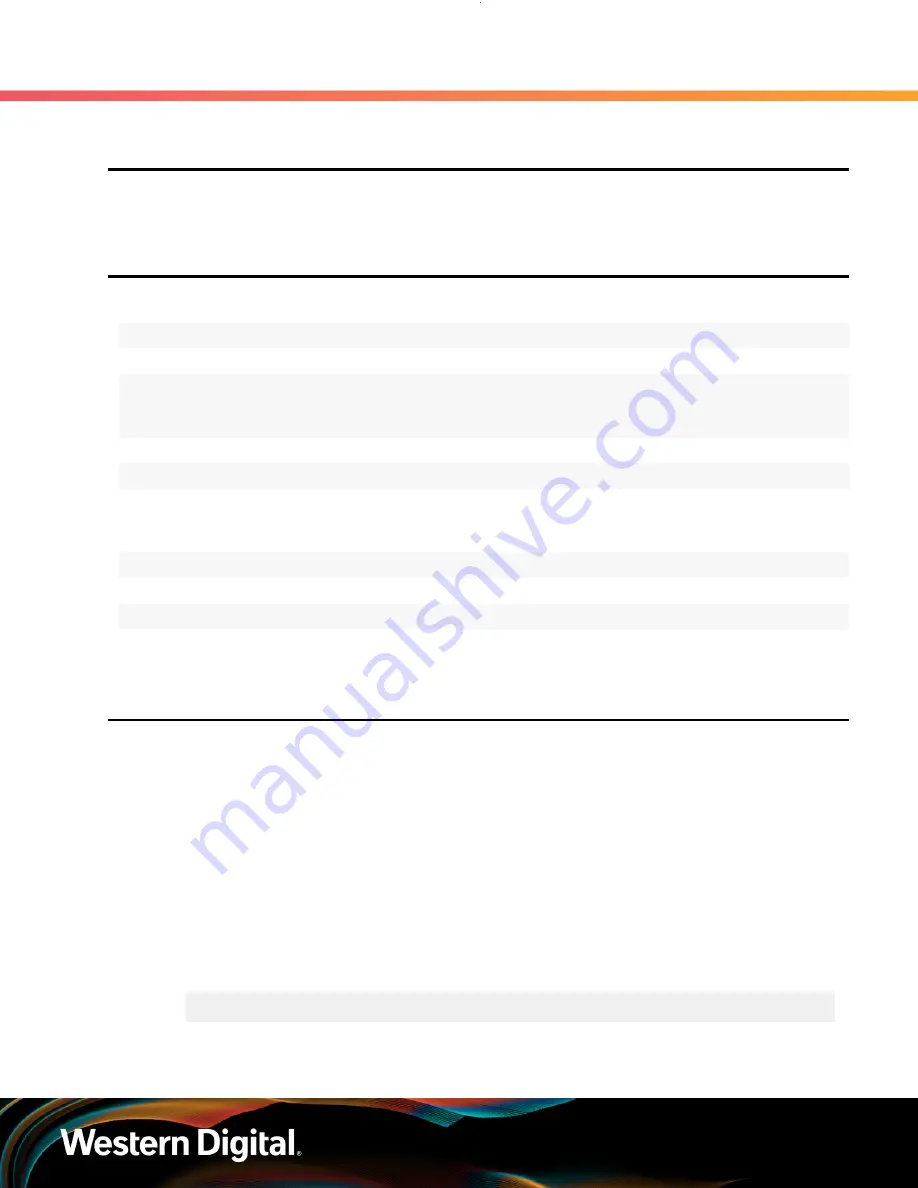
EcoDesign Disclosures
1. EU EcoDesign Disclosures
1.1 EcoDesign Overview
1.1
EcoDesign Overview
This document provides information about the OpenFlex Data24 related to its manufacturing and operation,
and instructions for secure data deletion and disassembly.
1.2
OpenFlex Data24 EcoDesign Specifications
Product Type
Online Data Storage Product
Manufacturer's Name
Western Digital
Manufacturer's Registered Trade Name
Western Digital®
Manufacturer's Registered Trade Address
5601 Great Oaks Parkway
San Jose, CA 95119
USA
Product Model Number
DCS0010
Starting Year of Manufacture
PSU efficiency at 20%, 50%, 100%
of rated output power
20% load = 93.01%
50% load = 94.31%
100% load = 92.02%
Power Factor at 50% Rated Load Level
Minimum Power Factor (at 50%) = 1.0
Declared Operating Condition Class
A2
Neodymium Content in HDDs
N/A
Cobalt Content in Batteries
N/A
1.3
Secure Erasing a Storage Device
This task provides instructions for performing a Secure Erase on an OpenFlex Data24 storage device using
NVMe-CLI.
Before you begin:
The Secure Erase feature provides the following options for securely erasing the storage
device:
•
No Secure Erase
– initializes the number of storage pools on the device
•
User Data Secure Erase
– deletes the mapping table and all user content present on the device
•
Crypto Secure Erase
– deletes the encryption key, making the data unrecoverable
This procedure assumes prior knowledge of the device names that will be deleted.
Step 1 :
From a terminal, use NVMe-CLI to issue a
format
command to the target drive. Use the
--ses
command modifier with a value set to 2 (crypto secure erase).
nvme format /dev/<device ID> --namespace-id=1 --ses=2
This value is the original date of product manufacture. For the specific manufacture date of your platform, check the
agency label attached to the platform. There will be a 4 digit date code on that label.
2







































