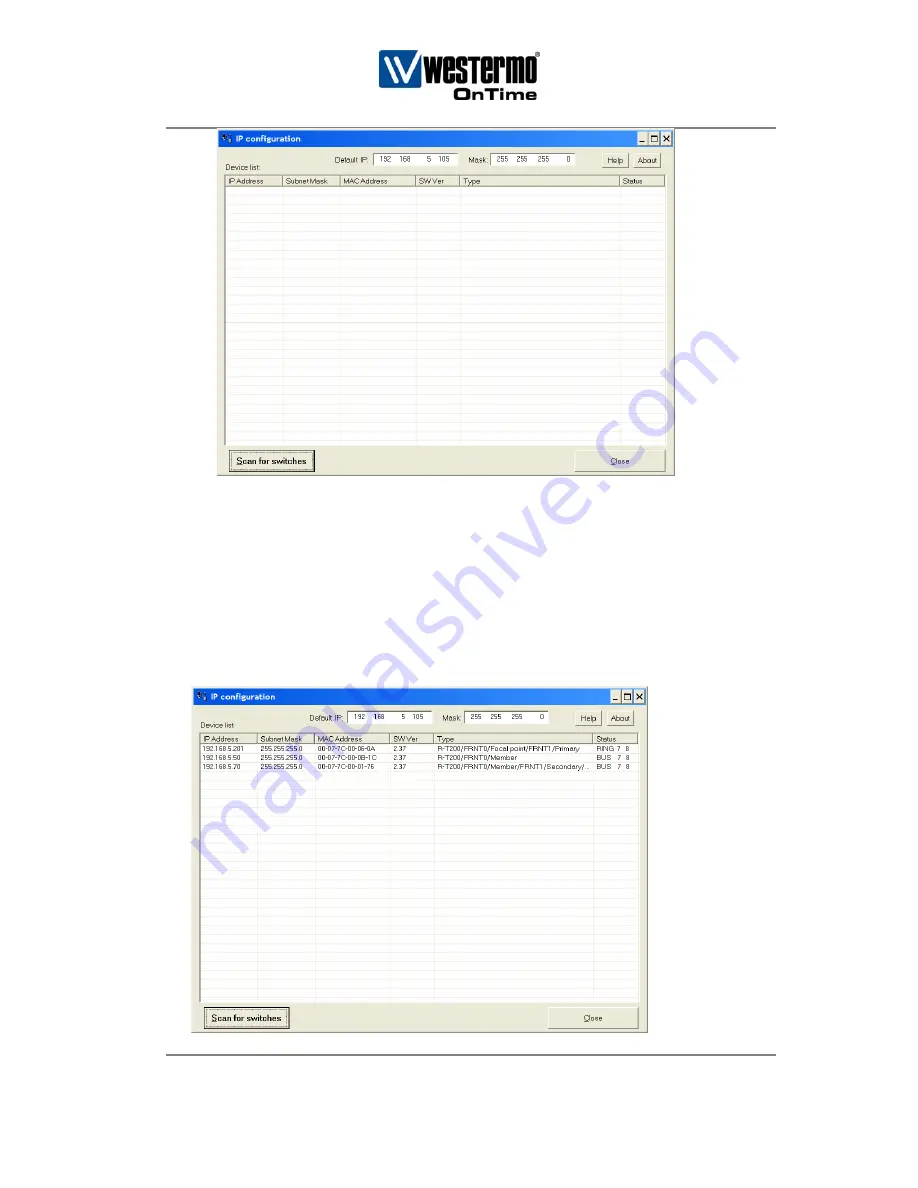
V3.8
OnTime Industrial Ethernet
U/R/T200 series Installation Guide
- 7 -
In a ring configuration as FRNT v0, one, and only one, R/T200 switch must be configured to
be the network Focal Point. The Focal Point switch will then have the role as Redundancy
Manager, and thus be responsible for recovery when a connection between the switches is
broken. To set up a FRNT v0 configuration the following steps must be followed:
1. Define which Switch that shall be the network Focal Point.
2. Power up the switch and connect this to the network.
3. Assign an IP address for the configuration software. Ensure the address range is
within the same Subnet as your assigned IP address for your PC.
4. Press the ‘Scan for devices’ button. The Switches on the network will be listed, see
below.






















