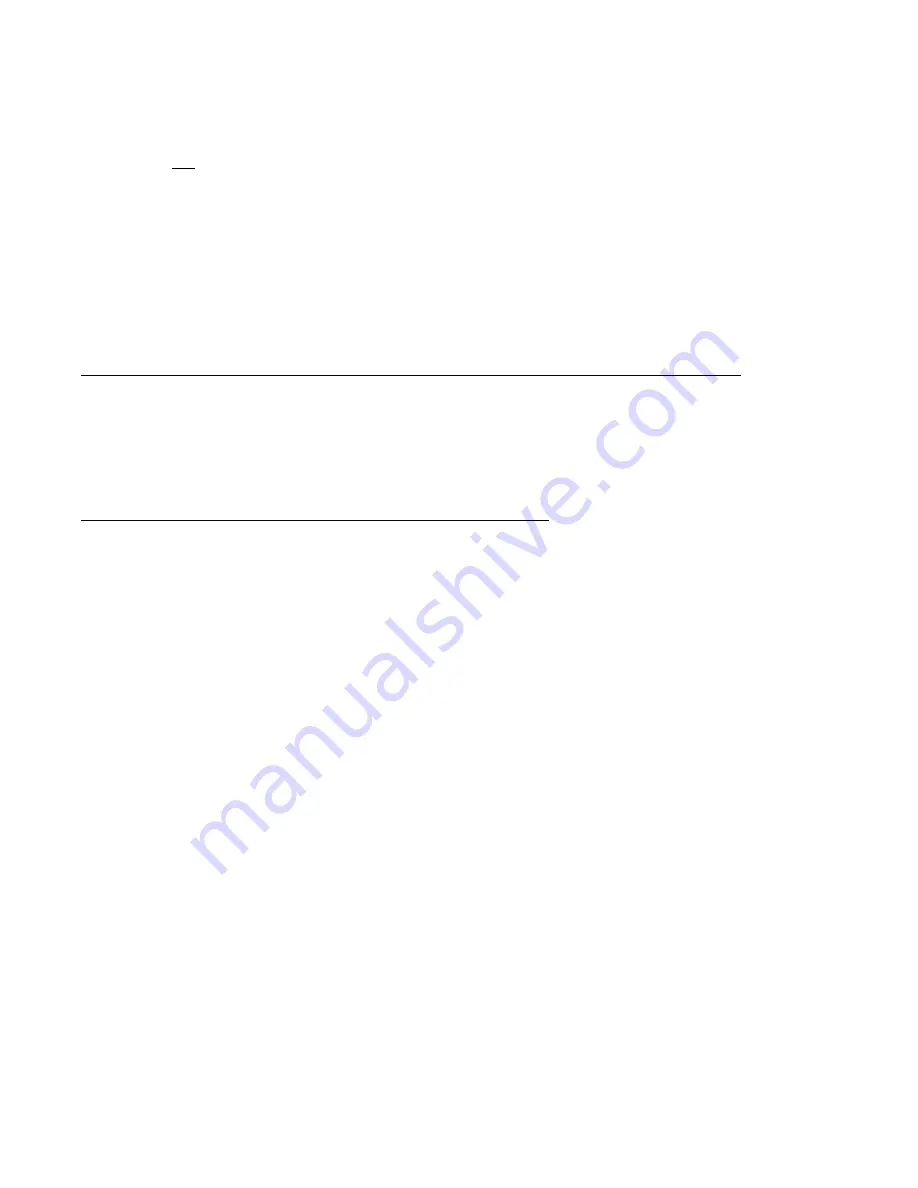
10
STEP 2 - INSTALL JUMPERS and CONNECT MIC CABLE
Jumpers are not installed as shipped; they are packed separately (see Items included with the
RIGblaster
pro
on Page 3). The cover must be removed to install jumpers, see MICROPHONE JUMPERING and
SERIAL PORT & RIG CONTROL JUMPER DIAGRAMS in the back of this manual. These jumpers
are necessary so the
RIGblaster pro
microphone pin assignments will match the different microphone
pin assignments of various radio equipment manufacturers such as Icom, Yaesu, Kenwood, Alinco,
TenTec, Elecraft, etc..
After you have installed the jumpers for your specific radio, connect the supplied Mic Cable in one of
the following manners:
FOR RADIOS WITH A STANDARD 8 PIN SCREW ON MICROPHONE CONNECTOR
Using the supplied 3 foot mic cable connect the end with the RJ45 connector to MIC OUT (R15)
on the rear of the
RIGblaster pro
. Connect the other end to the Mic Connector on your radio.
Then plug your radio microphone into MICROPHONE CONNECTOR (F1) on the front panel of
the
RIGblaster pro
.
FOR RADIOS WITH AN RJ45 MICROPHONE CONNECTOR
Using the supplied 3 foot mic cable connect the end with the RJ45 connector to Mic Connector
on your radio. Connect the other end to the to MICROPHONE CONNECTOR (F1) on the front
panel of the
RIGblaster pro
. Then plug your radio microphone into MIC OUT (R15) on the rear
of the
RIGblaster pro
.
Make sure the
RIGblaster pro
Power Switch (F14) is turned off, then plug the wire from the Power
Supply into the Power Jack (R1) on the rear panel of the
RIGblaster pro
. Plug in the Power Supply, turn
off the
RIGblaster pro
Process Switch (F10) then turn on the
RIGblaster pro
Power Switch (F14). The
Green “Power” LED (F15) and the Green “mic” LED (F8) should come on. The Green “level.” LED
(F6) will come on briefly then will go off.
Confirm that EVERYTHING on your mic works correctly, including an on-the-air audio report. If your
mic works perfectly, you have the jumpers installed correctly. If you have a problem, make sure you
used the jumper diagram that matches your mic, not necessarily your radio. After market mics,
especially Yaesu may not have exactly the same wiring as your original radio mic.
At this point, if and only if your mic works perfectly, continue to the next step.
STEP 3 - CONNECT SERIAL CABLE(s)
We suggest you read this step through entirely before doing it.
Turn off the
RIGblaster pro
Power Switch. The Green “Power” LED and the Green “mic” LED should
go off.
Turn off your radio and your computer before connecting cables to either.


























