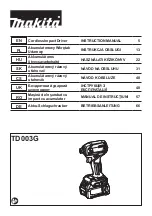OPERATION
GENERAL OPERATION
1. Plug your tool into an appropriate power outlet.
2. Hold the tool with both hands, keeping one hand on the handle and the other hand on the front housing.
3. Turn ON the wrench by pressing the corresponding area of the switch for either clockwise (F) or counterclock-
wise (R) rotation.
NOTE:
Check the bit rotation before beginning your work.
4. The torque is controlled by the pressure exerted on the power switch. Use the appropriate amount of torque
for the work, but do not force the tool.
NOTE
: The amount of actual torque may vary depending on the condition of the threads and other factors. If
tightening critical components, check the actual torque applied to the fastener with a mechanical torque wrench
(not supplied).
WARNING:
Do not touch or hold the drive bit during use.
5. When finished with the work, release the power switch. Wait for the tool to come to a complete stop before set-
ting it down. Disconnect its power supply. Follow the instructions on the next page to maintain your tool.
WORK AREA AND WORKPIECE SET UP
1. Designate a work area that is clean and well-lit, away from possible hazards.
2. Safely route the power cord to the tool to avoid exposing the power cord to possible damage or creating a trip-
ping hazard. The power cord must reach the work area with enough extra length to allow free movement while
working.
3. Secure loose workpieces using a vise or clamps (not included) to prevent movement while working. Never hold
a workpiece in your hands or across your legs.
WARNING:
To prevent serious injury, make sure all the warnings and instructions have been read and
understood before operating this tool.
9