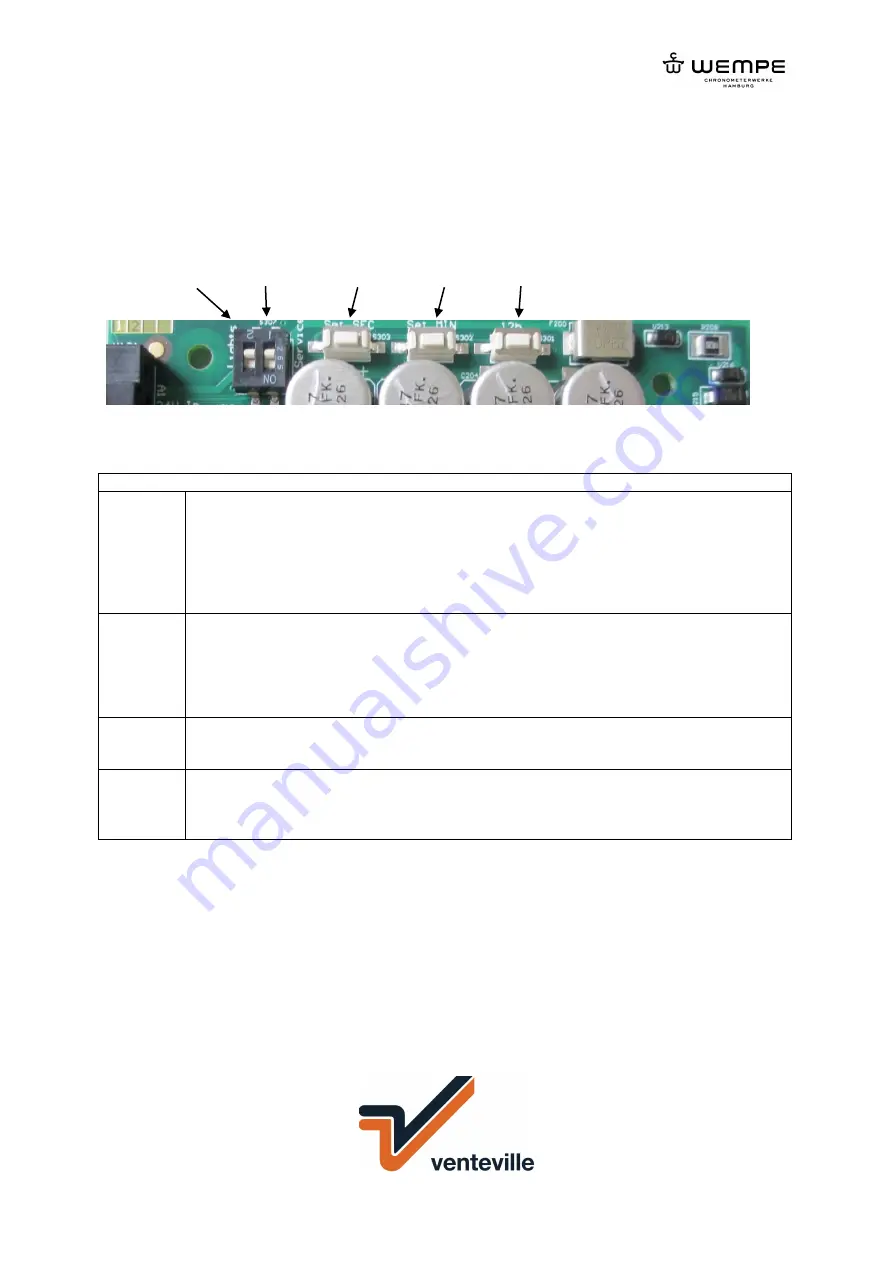
WEMPE ENI
secondary clocks interface
2 Operating controls
During normal clock operation, there is no need to access to the operating controls. In case of
troubleshooting the controls can be accessed after opening the ENI's housing.
2.1 Switches
Lights
During normal clock operation, there is no need to let the LEDs (see next chapter) flicker all the time.
For installation and maintenance the LEDs can be activated by setting the "Lights" switch to "ON".
Power up (Start options)
Set_SEC
Force the network initialization to use the DHCP client. This is an emergency option to
set a usable IP address even if the ENI is configured to use a static address that can not
be reached in its subnet.
This option requires a working DHCP server on the same subnet that the ENI is
connected to.
Set_MIN
Force the network initialization to use the static IP address 172.16.0.100, which is the
factory setting. This is an emergency option to set an IP address even if the ENI is
configured to use a DHCP server that can not be reached in its subnet.
This option may require reconfiguring the maintenance PC to use the same subnet.
12h
Start the bootloader even if a working firmware is present. This is an emergency option
for firmware updates while all other access methods fail.
Set_MIN
10 sec.
Restore the ENI's factory settings. During the 10 seconds the State- and the Error LED
flash alternating. When finished the LEDs stay off until the buttons are released and the
ENI restarts.
For more functions refer to the ENI user manual.
Lights
Service
Set_SEC
Set_MIN
12h






























