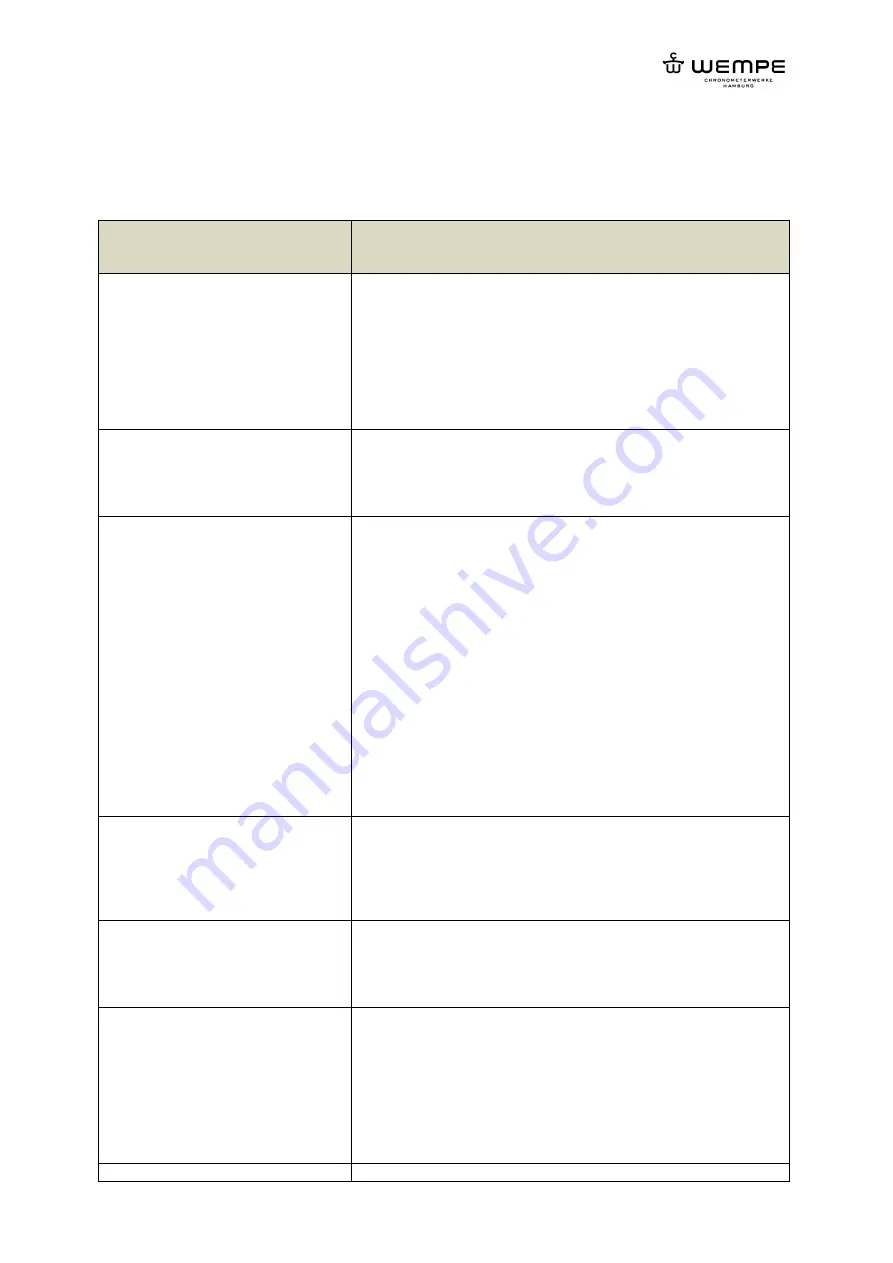
WEMPE ENI
secondary clocks interface
4 Troubleshooting
This requires physical access to the ENI device. Open the housing and set the "Lights" switch to "ON".
problem
possible cause/solution
The blue LED "Power" is off.
Check the physical connection between ENI and PoE switch,
all cables and plugs.
Check the PoE settings on the port of PoE switch, the ENI is
connected to, voltage and current.
If other PoE devices work on the ethernet plug, the ENI was
connected to, then the device seems to be damaged. Contact
the manufacturer.
The red LED "Error" is always on
or the green LED "State" is always
off.
The device is damaged. Contact the manufacturer.
The yellow LED "Net" is on or
flickering, but the web interface is
not reachable.
Communication failure to NTP server.
If DHCP is disables, check the configured static IP address
(see label) is reachable in your IP subnet.
If DHCP is enabled, check the logs of the offering DHCP
server to see if the MAC address of the ENI appears.
Check IP routes from PC to ENI and back. The ping tool on
the Tools page of the web interface (see ENI user manual)
can assist.
Check any blocking features (firewall etc.) at every routing
device between ENI and PC.
Try using the factory default address or forcing to obtain a
DHCP address lease with the buttons.
If you can not figure out, which IP address the ENI is
actually trying to use, request a diagnostic output at
startup.
The green LED "State" shows
"Single flashing" (Blink code 1, see
chapter 2.2). The yellow LED "Net"
is off.
Check the speed and flow control settings on the
corresponding port of the PoE switch, the ENI is connected to.
Should be Auto or 100M full duplex with flow control enabled.
The green LED "State" shows
"Double flashing" (Blink code 2,
see chapter 2.2).
Check the speed and flow control settings on the port of PoE
switch, the ENI is connected to. Should be Auto or 100M full
duplex with flow control enabled.
The green LED "State" shows
"Triple flashing" (Blink code 3, see
chapter 2.2). DHCP is activated.
Check the route of packets between ENI and the supposed
DHCP server. Temporarily set a static IP address to the ENI
and use the "Ping" tool (see ENI user manual) to check the
route.






























