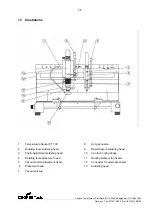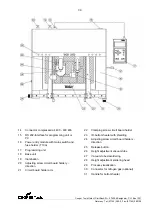37
Cooper Tools GmbH, Carl-Benz-Str. 2, 74354 Besigheim, P.O. Box 1351
Germany, Tel: (07143) 580-0, Fax: (07143) 580108
13. Secure the work piece.
Use the clamping devices to hold the work piece. This ensures that the work piece is held more securely
than with the hand and also leaves both hands free to operate the soldering tool.
14. Avoid abnormal posture.
Organise your workstation ergonomically. Avoid bad posture while working. Always use the appropriate
soldering tool.
15. Maintain your soldering tools with care.
In order to work better and more safely, keep the soldering tool clean. Observe warnings. Check all
connecting cables and hoses regularly. Repairs may only be carried out by an authorised electrician. Use
original WELLER spare parts only.
16. Remove the plug from the socket before opening the unit.
17. Do not leave maintenance tools in the unit.
Before switching on the unit, ensure that the key and adjustment tools have been removed.
18. Avoid unintentional operation.
Ensure that the switch is turned off before plugging in the unit or connecting to the power supply.
19. Pay attention.
Watch what you do. Approach your task with care. Do not use the soldering tool if you are not focused on
your work.
20. Check the soldering tool for damage.
Protective devices or slightly damaged parts on the soldering tool must be carefully examined to ensure
perfect and proper function before further use. Check moving parts for proper function or sticking as well as
for damage. All parts must be correctly assembled and fulfil all conditions in order to guarantee the smooth
operation of the soldering tool. Damaged protective devices and parts must be properly repaired by a
recognised workshop or replaced, unless otherwise specified in the operating instructions.
21. Caution
Only use accessories or auxiliary units listed in the accessory list of the instruction manual. Only use
WELLER accessories or auxiliary units with original WELLER equipment. The use of other tools and
accessories can result in the risk of personal injury.
22. Have this soldering tool repaired by a trained electrician.
This soldering tool complies with relevant safety regulations. Repairs should only be carried out by a trained
electrician, using original WELLER spare parts. Otherwise, this may result in accidents for the operator.
23. Do not work with parts that are connected to power sources.
24. Do not use flammable gases.
Do not connect flammable gases when using hot air or hot gas units. Do not direct the hot gas flow towards
persons. Do not look directly into the hot gas flow. Ensure proper ventilation when using internal gases.
25. Use with other WELLER equipment.
If the soldering tool is used in conjunction with other WELLER equipment or auxiliary units, the warnings
included in their instructions for use must be observed as well.
26. Observe all safety rules that apply to your work site.