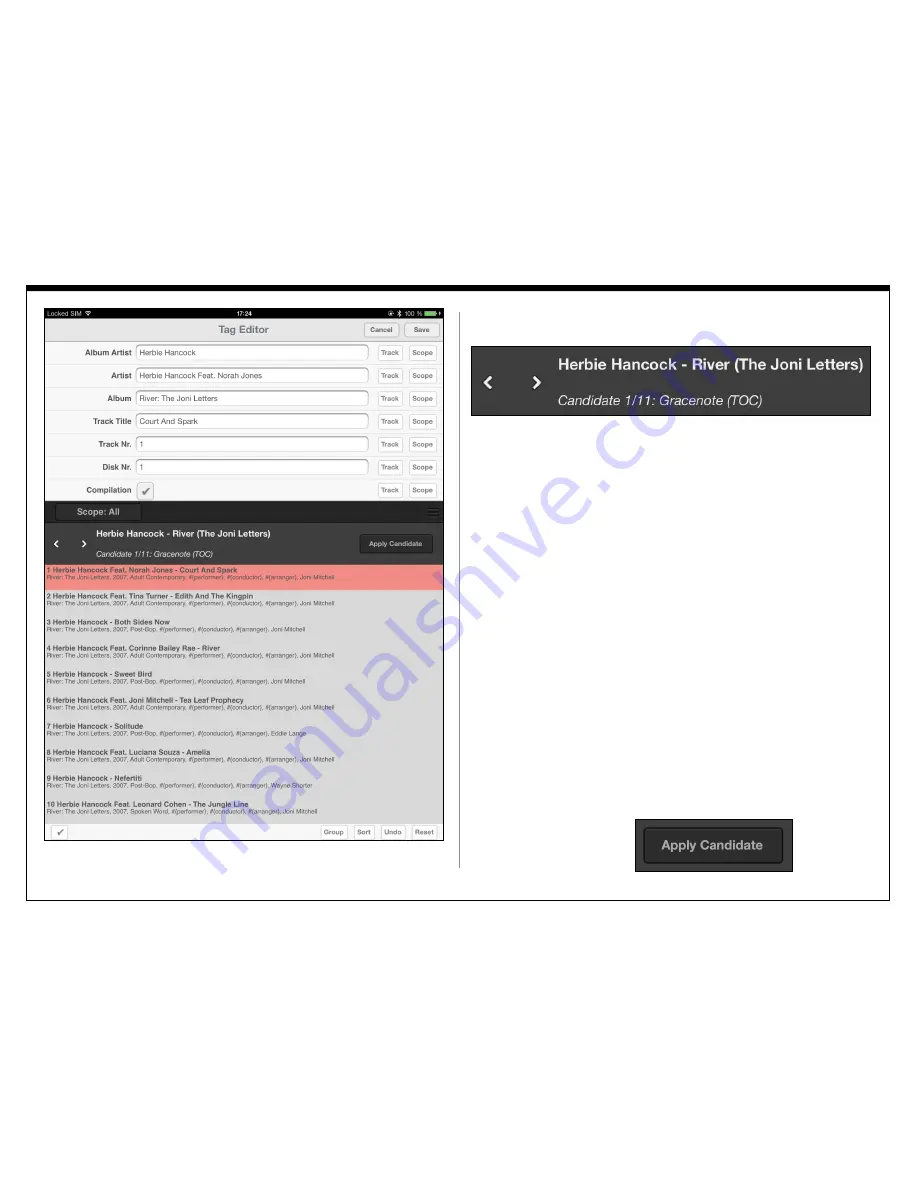
We now see that the lower window has a grey background and
the middle bar reads
The „Candidate 1/11: Gracenote (TOC)“ means that 11 Candi-
dates for that album have been found on Gracenote. The first
one is being displayed right now. The right pointing arrow allows
to scroll through the candidates. The TOC means that this candi-
date is based on the TOC, i.e. the „Table Of Contents“. It is impor-
tant to know that whenever a TOC candidate shows up, this can-
didate is very likely to reflect exactly the album we are looking to
tag. For a TOC candidate to appear, all tracks of the album must
be present with their proper start / end times etc. So TOC candi-
dates are preferred over „Tags“ candidates (which we will see
later).
If we tap on the first track of the candidate the tags of that first
track are displayed in the upper window as shown on the left. We
now can inspect that data to see whether they fit our expecta-
tions. We can scroll through the other candidates similarly (al-
ways tap on one of the tracks in the lower window to see the con-
tents of a candidate). There are several TOC candidates avail-
able, some have the „Compilation“ flag set because that Herbie
Hancock album has several guest musicians and thus one could
call it a Compilation. If you now found a candidate which fits
your needs you tap on the
pad which
110






























