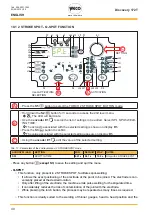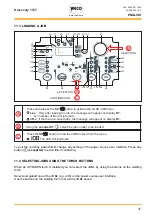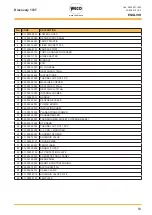WELD THE WORLD
Cod. 006.0001.1960
03/05/2019 V.2.2
Discovery 172T
47
ENGLISH
11.3 LOADING A JOB
SYN
L1
L2
L3
L15
L13
L14
L10 L11
L12
L29 L28
D1
S1
S2
E1
L6
S3
S4
S5
S6
L9
L8
L4
L5
L7
L33
L31
L32
L30
L26 L27
L18
L22
L20
L21
L23
L24
L25
L17
L16
L19
A
C
B
ACTIVATION
CONFIRMATION
L.
SELECTION
A
○
Press and release the
S4
button to activate the LOAD JOB menu.
L.xx
: Only after loading the job, the message will appear on display
D1.
•
xx= number of the last job used.
nO.J
: If there are no saved jobs, the message will appear on display
D1.
B
○
Using the
encoder E1
, select the job number to be loaded.
C
○
Press the
S4
button to load the JOB and exit from the menu.
The LED will illuminate.
To quit the currently loaded JOB, change any setting on the power source user interface. Press any
button
(
except S4
) to exit without confirming.
11.4 SELECTING JOBS USING THE TORCH BUTTONS
When an UP/DOWN torch is installed you can select the JOBs by using the buttons on the welding
torch.
Select and upload one of the JOBs (e.g. J.06) on the power source user interface.
Use the buttons on the welding torch to scroll the JOBs saved.
Summary of Contents for Discovery 172T
Page 1: ...Cod 006 0001 1960 03 05 2019 V 2 2 Discovery 172T Instruction manual ENG...
Page 2: ...WELD THE WORLD Cod 006 0001 1960 03 05 2019 V 2 2 Discovery 172T 2 ENGLISH...
Page 50: ...WELD THE WORLD Cod 006 0001 1960 03 05 2019 V 2 2 Discovery 172T 50 ENGLISH 13 WIRING DIAGRAM...
Page 55: ...WELD THE WORLD Cod 006 0001 1960 03 05 2019 V 2 2 Discovery 172T 55 ENGLISH...