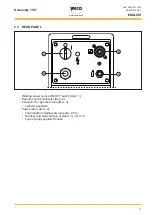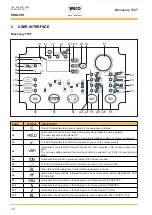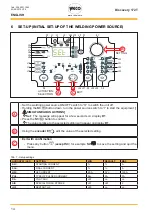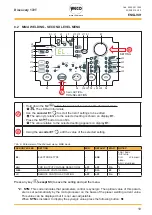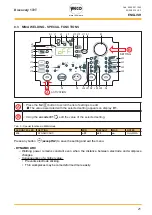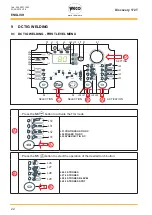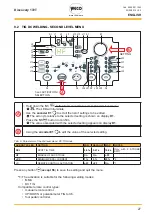WELD THE WORLD
Cod. 006.0001.1960
03/05/2019 V.2.2
Discovery 172T
12
ENGLISH
D1
Data setting: The display shows the acronym of the parameter to be set.
Welding: The display shows the effective amperes value during welding.
HOLD function: The display shows the average current value measured over the entire welding
period (excluding the starting and ending slopes).
E1
Data setting: The encoder sets the value of the selected parameter.
Welding: The encoder sets the value of the following parameter: WELDING CURRENT
S1
Parameters/functions setting: This button selects the parameter to be shown on the following
display: D1
Possible choices:
(A) Preset welding current
(V) No-load voltage
(EL) Preset type of electrode
Welding: This button selects the parameter to be shown on the following display: D1
Possible choices:
(A) Effective welding current
(V) Effective welding voltage
HOLD function: This button selects the parameter to be shown on the following display: D1
Possible choices:
(A) Average welding current
(V) Average welding voltage
S2
TIG Mode: Press the button to select the parameter to be set.
Possible selections
:
Q-START, DYNAMIC ARC, MULTI TACK
MMA mode:
DYNAMIC ARC
S3
Press and release: the button selects the first level menu parameters.
Hold down for 3 seconds: the button opens the second level menu. When in the menu, press
and release the button to select the parameters.
Keep the button pressed while powering on the power source: the button opens the SETUP
menu.
S4
Press and release: the button opens the JOBs upload menu.
Hold down for 3 seconds: the button opens the JOBs save and delete menu.
S5
TIG DC / TIG AC mode: This button selects the torch trigger procedure.
MMA mode: Press the button to show the selected electrode type for MMA welding.
S6
This button selects the welding mode.
4 UNIT POWER-UP
Set the welding power source ON/OFF switch to “I” to switch on the unit.
FX.X The message appears on the following display:
D1.
x.x= software version
First power-up or power-ups following a RESET procedure
The welding power source sets up for welding with the factory preset values.
Subsequent power-ups
The welding power source sets up for welding in the latest stable welding configuration that was active
at the time of power-off.
Summary of Contents for Discovery 172T
Page 1: ...Cod 006 0001 1960 03 05 2019 V 2 2 Discovery 172T Instruction manual ENG...
Page 2: ...WELD THE WORLD Cod 006 0001 1960 03 05 2019 V 2 2 Discovery 172T 2 ENGLISH...
Page 50: ...WELD THE WORLD Cod 006 0001 1960 03 05 2019 V 2 2 Discovery 172T 50 ENGLISH 13 WIRING DIAGRAM...
Page 55: ...WELD THE WORLD Cod 006 0001 1960 03 05 2019 V 2 2 Discovery 172T 55 ENGLISH...