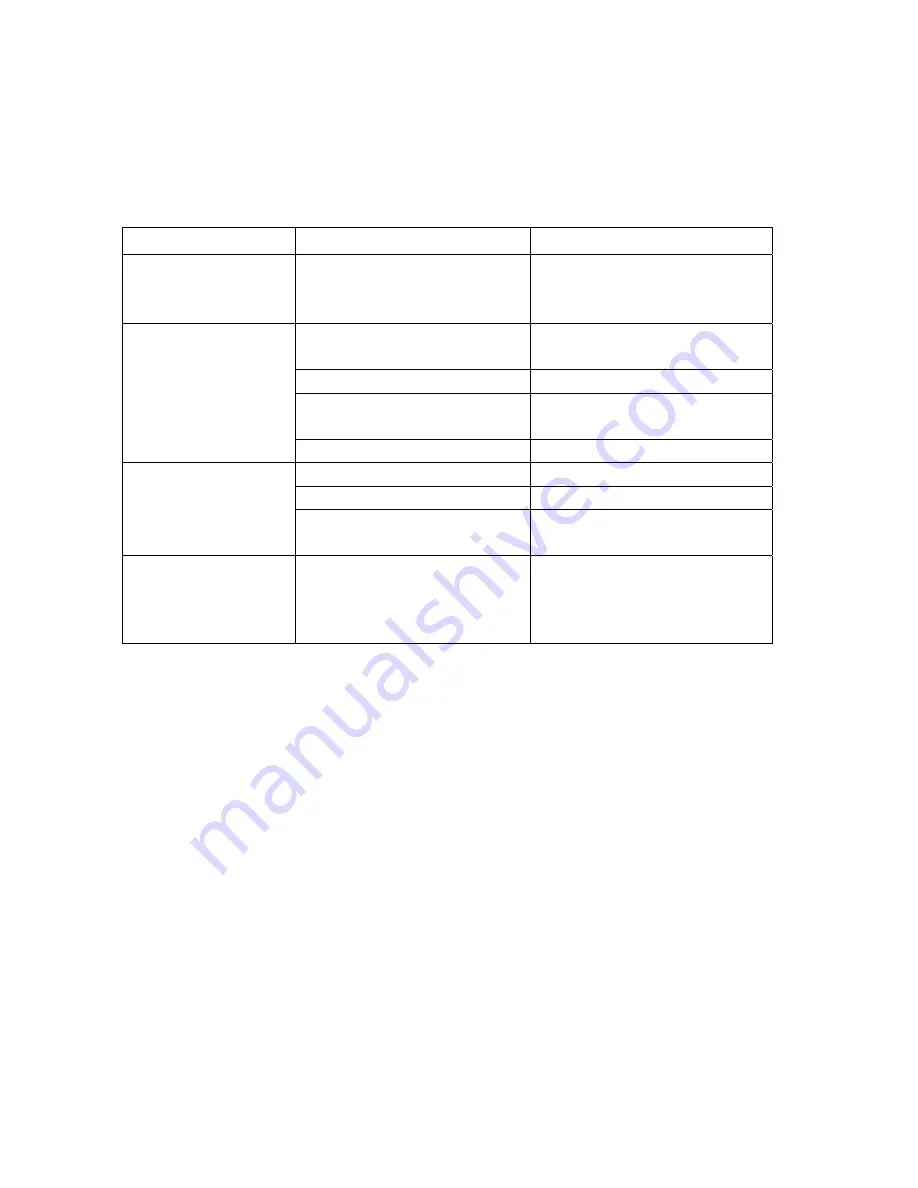
64 |
DVR 160 User Manual
6.1 Trouble Shooting
If the product does not work properly after checking it, please contact your local dealer. Don't open
the product. It may result in a dangerous electric shock and will invalidate your warranty
Problem
Possible Causes
What to do
The display on front
panel does not light up.
The main power cable is not
connected.
Check that the main power cable is
plugged in to the wall outlet.
Wrong connection of the audio/video
output of the product to TV.
Connect the audio/video output
of the product to TV correctly.
TV power off.
Turn TV on.
The product is standby mode.
Change the mode to the normal
mode.
No picture, no sound.
No or Bad signal message appears.
Connect the antenna cable correctly.
No Batteries.
Change the batteries (both).
The RCU is incorrectly aimed.
Aim the RCU properly to the product.
The remote control unit
(RCU) does not working.
The product is standby mode.
Change the mode to the normal
mode.
Bad picture or noisy
sound in the TV or radio
mode.
Bad reception of the signal.
Make sure the antenna is clean and
correctly adjusted.
Summary of Contents for DVR 160
Page 1: ...DVR 160 User Manual 1 ...
Page 5: ...DVR 160 User Manual 5 Chapter1 BeforeYouBegin ...
Page 15: ...DVR 160 User Manual 15 Chapter2 Connections ...
Page 19: ...DVR 160 User Manual 19 Chapter3 BasicSettings ...
Page 23: ...DVR 160 User Manual 23 Chapter4 Operations ...
Page 42: ...42 DVR 160 User Manual There is limitation to change the channel during the recording ...
Page 50: ...50 DVR 160 User Manual ...
Page 51: ...DVR 160 User Manual 51 Chapter5 Settings ...
Page 63: ...DVR 160 User Manual 63 Chapter6 Appendix ...
Page 68: ...68 DVR 160 User Manual ...
Page 69: ...DVR 160 User Manual 69 Chapter7 BrandList ...
Page 70: ...70 DVR 160 User Manual 7 1 Device TV ...
Page 71: ...DVR 160 User Manual 71 ...
Page 72: ...72 DVR 160 User Manual ...
Page 73: ...DVR 160 User Manual 73 ...
Page 74: ...74 DVR 160 User Manual ...
Page 75: ...DVR 160 User Manual 75 ...
Page 76: ...76 DVR 160 User Manual ...
Page 77: ...DVR 160 User Manual 77 ...
Page 78: ...78 DVR 160 User Manual ...
Page 79: ...DVR 160 User Manual 79 ...
Page 80: ...80 DVR 160 User Manual ...
Page 81: ...DVR 160 User Manual 81 ...
Page 82: ...82 DVR 160 User Manual ...
Page 83: ...DVR 160 User Manual 83 2 Device VCR 7 ...
Page 84: ...84 DVR 160 User Manual ...
Page 85: ...DVR 160 User Manual 85 ...
Page 86: ...86 DVR 160 User Manual ...
Page 87: ...DVR 160 User Manual 87 ...
Page 88: ...88 DVR 160 User Manual ...
Page 89: ...DVR 160 User Manual 89 7 3 Device DVD ...
Page 90: ...90 DVR 160 User Manual ...
Page 91: ...DVR 160 User Manual 91 ...
Page 92: ...92 DVR 160 User Manual WEL DVR160 AC9411PVR GP6 REV1 0 ENG ...
















































