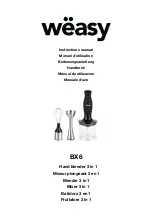© Confidential
Page: 61 / 97
This document is the sole and exclusive property of WAVECOM. Not to be distributed or divulged without prior
written agreement.
WM_PRJ_Q2686_PTS_001-010
June 30, 2009
Q2686 Wireless CPU
®
3.14.1.2
Power-OFF
To power-OFF the Wireless CPU
®
correctly, the application must reset the
ON/OFF signal and then send the AT+CPOF command to deregister from the
network and switch off the Wireless CPU
®
.
Once the "OK" response is issued by the Wireless CPU
®
, the power supply can
be switched off.
POWER SUPPLY
ON/OFF
AT COMMAND
STATE OF THE
Wireless CPU
®
AT+CPOF
Wireless CPU
®
READY
Wireless CPU
®
OFF
I
22 A
Network dependent
OK response
I
BB+RF
= overall current consumption (Base Band + RF part)
Figure 10: Power-OFF sequence
Additional notes:
1
If the ON/~OFF pin is maintained to ON (High Level), then the Wireless
CPU® can’t be switched OFF.
2
Connecting a charger on the Wireless CPU
®
as exactly the same effect
than setting the ON/~OFF signal. In particular the Wireless CPU
®
will
not POWER-OFF after the AT+CPOF command, unless the Charger is
disconnected.