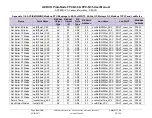AERCO ProtoNode FPC-N34 & FPC-N35 User Manual
APPENDIX E. Troubleshooting
Page
78
of
108
AERCO International, Inc.
•
100 Oritani Dr.
•
Blauvelt, NY 10913
OMM-0107_0B
03/07/2017
Ph.: 800-526-0288
GF-150
Appendix E-2: Check Wiring and Settings
No COMS on Modbus RTU side. If Tx/Rx are not flashing rapidly, then there is a COM issue on
the Modbus side and you need to check the following things:
o
Visual observations of LEDs on ProtoNode (see Appendix E-5)
o
Check baud rate, parity, data bits, stop bits
o
Check Modbus device address
o
Verify wiring
o
Verify all the Modbus RTU devices were discovered in Web Configurator. (Chapter 5)
•
Field COM problems:
o
Visual observations of LEDs on ProtoNode (see Appendix E-5).
o
Visual DIP switch settings (using correct baud rate and device instance)
o
Verify IP Address setting
o
Verify wiring
If the problem still exists, a Diagnostic Capture needs to be taken and sent to
Sierra Monitor
Corporation
(see Appendix E-3).