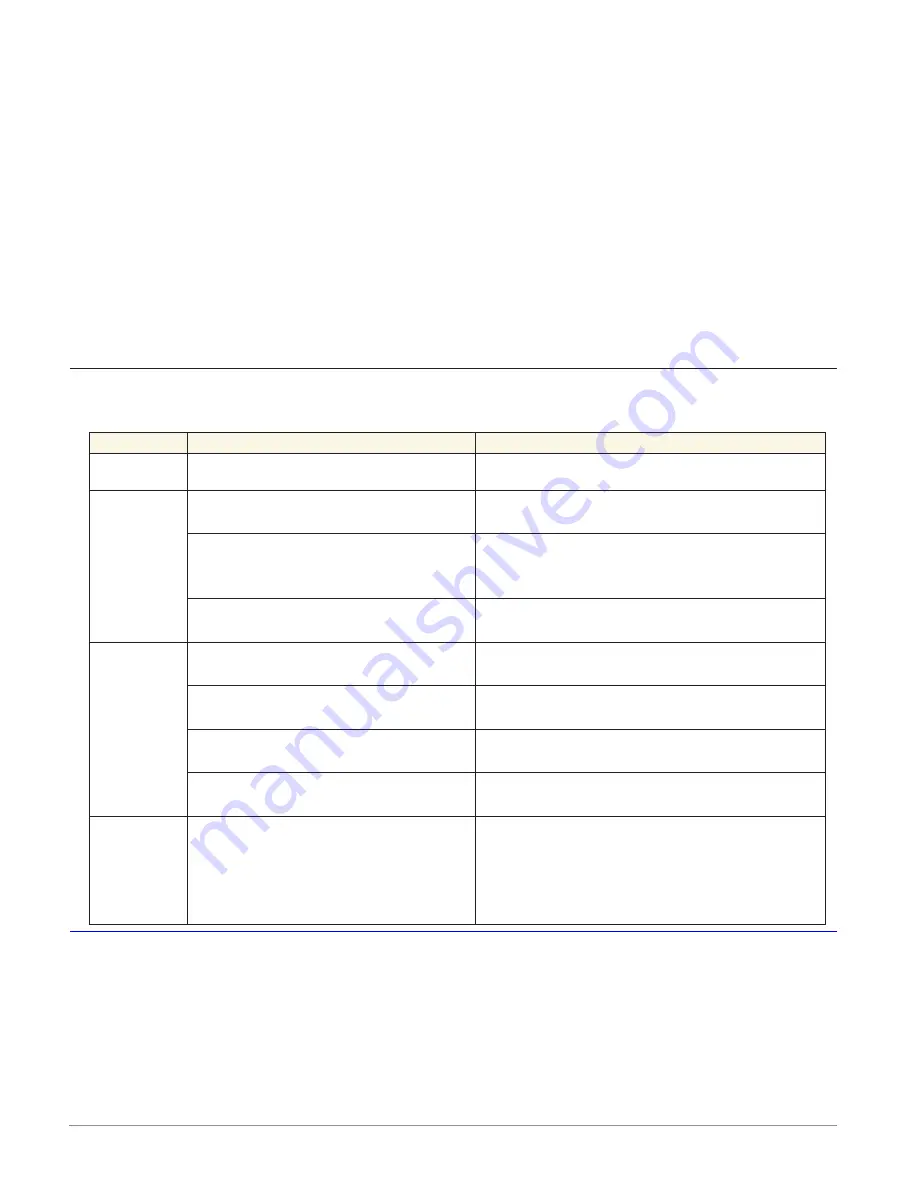
Watlow D4T Data Logger
•
97
•
Chapter 5 Function Reference
Function
To have an output that is set to true by one input and reset to false by another input, set
Function to
RS Flip Flop
.
Error Handling
Use Error Handling to select the output's value and error status when the function cannot de-
finitively determine the result.
Options:
• True Good
: output's value is true (on) with no error
• True Bad
: output's value is true (on) and has an error
• False Good
: output's value is false (off) with no error
• False Bad
: output's value is false (off) and has an error
Logic Errors
When the input has an error the signals connected to the output have the same error.
Function
Error Condition
Result
Off
One or more inputs has an error
The output is false with no error
Latch
In has an error
Hold is off with no error
The output’s value and error follow the
input.
In has an error
Hold is on with no error
The output’s value and error are the
same as the input was at the time the
Hold signal turned on.
Hold has an error
The output’s value and error follow the
input.
RS Flip
Flop
SET input gets an error while the
output is false
The output stays false with no error.
SET input gets an error while the
output is true
The output stays true with no error until
the RST input resets the output to false.
RST input gets an error while the
output is false
The output stays false with no error until
the SET input sets the output to true.
RST input gets an error while the
output is true
The output stays true with no error.
All Others One or more inputs has an error
If there is enough information to deter-
mine the output, all errors are ignored.
Otherwise, the output value and error
are determined by the setting of the Er-
ror Handling parameter.
Math
Use a Math block to set an output based by performing the selected math function on up to
four inputs. A filter and offset may be applied to the calculated value. A digital input enables
or disables some of the math functions. This block is found in the Function Block Diagram edi-
tor’s Library when working with a data logger that offers the Math block. Within the Library,
the number of these blocks available is shown in parenthesis.






























