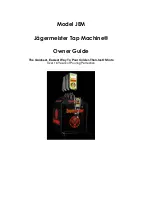12
13
Waterlogic 2000IT Technical Manual - Issue B, December 2013
9.
If installing a hot and cold model, do the following, otherwise go to point 10.
Select the hot water option and press the dispense button to start flushing water
through the machine filter and hot tank. The filter will produce carbon fines at first
and the water may have a black appearance. Continue to flush 10 litres of water.
10.
Select the cold water option and press the dispense button and flush for 10
litres of water through the cold tank. If you are installing a cold only machine then
flush 20 litres through. This will flush the filter and clean any residual water from the
machine.
11.
Check the machine for any water leaks and ensure that all water fittings are se-
cured properly.
12.
Once you are satisfied that water is passing through both the hot and cold tank
successfully then turn on the heater/compressor switch at the back of the machine.
The machine will now start to heat and chill.
13.
The hot water will heat to approximately 85°C.
14.
The cold tank will start cooling. When the machine has reached the target tem-
perature the compressor will stop running. The temperature will continue to drop as
any ice that has formed on the sides of the tanks will start to melt and equalize the
tank temperature.
15.
To test the water temperature, then please ensure that you use an accurate pre-
viously calibrated thermometer.
16.
Please ensure that the cold water produced has a good taste. If you detect a
plastic taste then it is an indication that the machine needs to be flushed again.
17.
Check the machine to make sure it is electrically safe.
18.
The WL 2000IT should be sanitised at installation. Please see ‘Sanitising or De-
scaling’ for more information.
19.
The WL 2000IT must not be installed in direct sunlight, adjacent to a heat source,
or in an ambient room temperature above 30°C or below 5°C.
INSTALLATION KIT
For installation, you will need: 1-20 metres of 6mm 5/16 inch water pipe, PRV (pres-
sure reducing valve) set at 3 bar or 42 psi, Non return valve, Self-cutting saddle
valve or isolating valves, Moulded plug fitted, CO2Gas (if required), CO2 Regulator,
Customer Handbook. Allow 1 Hour to complete installation.
• The WL 2000IT must be installed according to the local guidelines.
• Waterlogic strongly recommend that a pressure reducing valve is set at 3 bar and
a non-return valve be used on all WL 2000IT installations.
• The WL 2000IT should not be connected to water supplies of unknown bacterial
quality or those not already fit for human consumption. The WL 2000IT should only
be connected to a Potable drinking water supply.
• The filter on the WL 2000IT must be changed every 6 months.
• The UV lamp on the WL 2000IT must be changed every 6 months.
• The cold tank should also be flushed and sanitised every 6 months.
• Waterlogic International strongly recommends the use of an anti-flood device.
Fig 1. Waterlogic
Installation Kit
1 - 15mm Compression Inlet
2 - Double Check Valve (great for carbonated water)
3 - Adjustable Pressure Reducing Valve
4 - Integral Isolator
5 - Pressure Gauge Port
6 - Waterblock
7 - 1/4” Pushfit Outlet