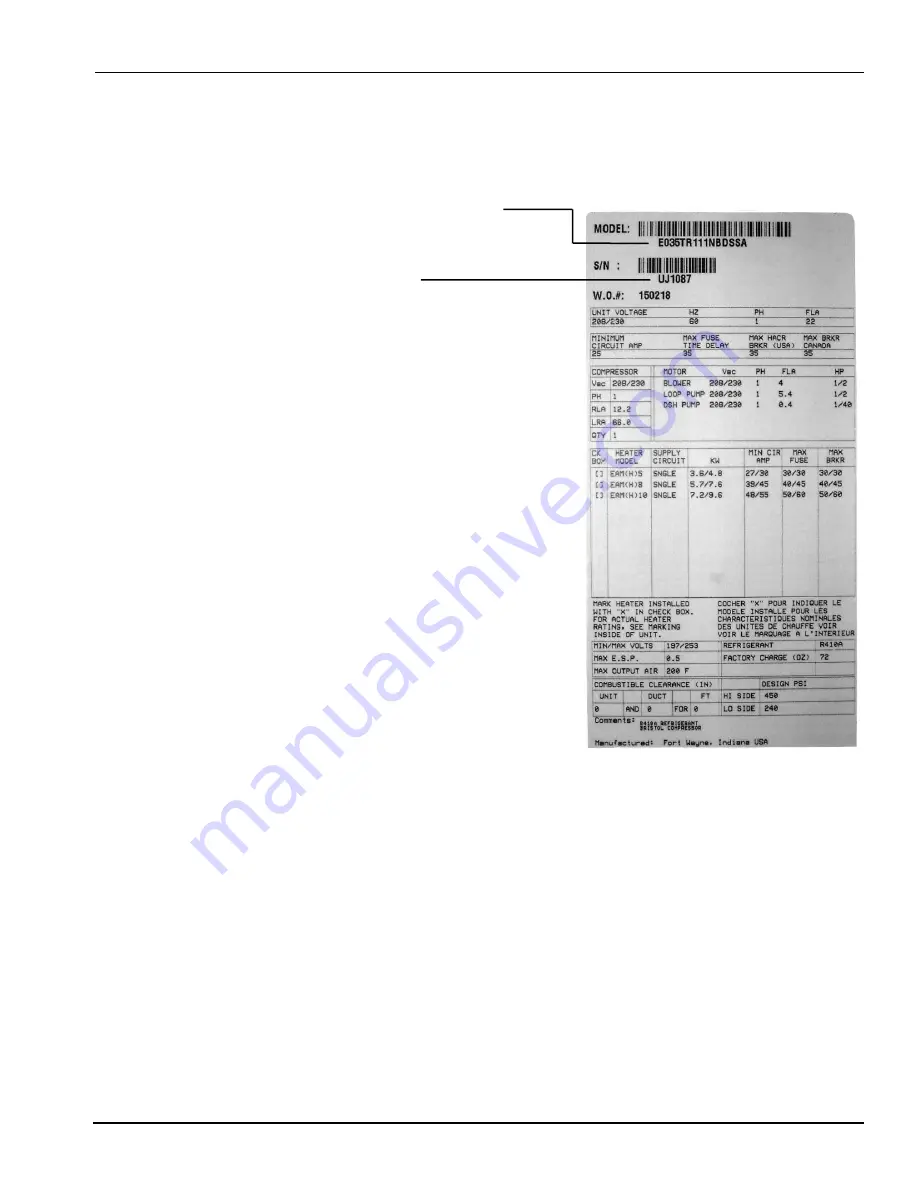
41
Model Number/Serial Number Reference
WaterFurnace manufactures a variety of models of geothermal units. The various models have unique model num-
bers which can be located on the unit’s Data Plate. The data plate is usually placed on the front or side of the unit.
The model number contains 11 to 15 letters and numbers.
The unit’s serial number can also be found on the data plate. Serial
numbers consist of two letters followed by four numbers, all of which
indicate by code, the date your unit was built.
Locate the data plate on your unit and record the model number and
serial number on the inside front cover of this Owner’s Manual for future
reference.
You can identify the type of unit you have by the unit emblem or the
model number and a few other identifying characteristics. There are
fi ve “families” of units in our product line, and within each family are
one or more models. The fi ve families of units are:
•
Envision
•
E Series
•
Premier
•
Synergy3
•
Versatec
If your unit has a model number starting with “E”, you have an “E”
Series unit. E Series units are available in “E”, “ES”, “EZ” and “EW”
models. Standard E units are self-contained “package” units in either
vertical or horizontal cabinets. ES and EZ units are “splits”, and are
connected to a separate indoor air handler or gas furnace. EW units are
for hydronic (water-based) applications.
If your unit has a model number starting with “P”, you have a Premier
Series unit. Premier units are available as “package” units in both
vertical and horizontal cabinets. If the fi rst letter in the model number is
“P” and the fourth digit is “D”, you have a Premier “Split” unit. Splits are connected to a separate indoor air handler
or gas furnace.
If your unit has a model number starting with “R”, you have a Synergy3 unit.
If your unit has a model number starting with “V”, you have a Versatec unit.
If your unit has a model number starting with "NS" or "ND", you have an Envision unit.
PRODUCT INFORMATION FOR UNITS, OPTIONS & ACCESSORIES
















































