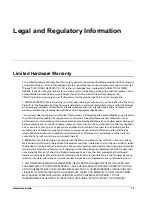Hardware Guide
1
Hardware Specifications
The WatchGuard® AP family of wireless access points provide secure, reliable, wireless communications while
delivering high performance and broad coverage—a perfect combination of services to meet the needs of
enterprise-level customers, small businesses, branch offices, campuses, and hotels alike.
Internal antennas, slim cases, minimalist labeling, and small LEDs, coupled with wall and ceiling mounting
options, make these devices ideal for low profile deployment scenarios. Power can be provided by any PoE
power source, or by the optional WatchGuard PoE injector or AC adapter.
WatchGuard AP300 devices features concurrent 3x3 MIMO (Multiple Input Multiple Output) capability and a
dual radio that supports 2.4GHz (802.11b/g/n) and 5GHz (11a/n/ac) to provide wireless clients with enhanced
reliability and performance.
WatchGuard AP devices are managed and controlled directly from a WatchGuard Firebox or XTM device to
provide centralized, secure management and configuration of all WatchGuard wireless devices on your
network.
This Hardware Guide applies to WatchGuard AP300 devices. If your WatchGuard AP device has a
different model number, your hardware is described in the WatchGuard AP Hardware Guide for that
model.
Requirements
The WatchGuard AP300 device must be managed by a WatchGuard Firebox or XTM device that uses Fireware
OS v11.10.5 or higher.
See the AP300 Quick Start Guide or the Fireware help for information about how to use your Firebox to
manage your WatchGuard AP device.