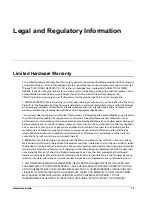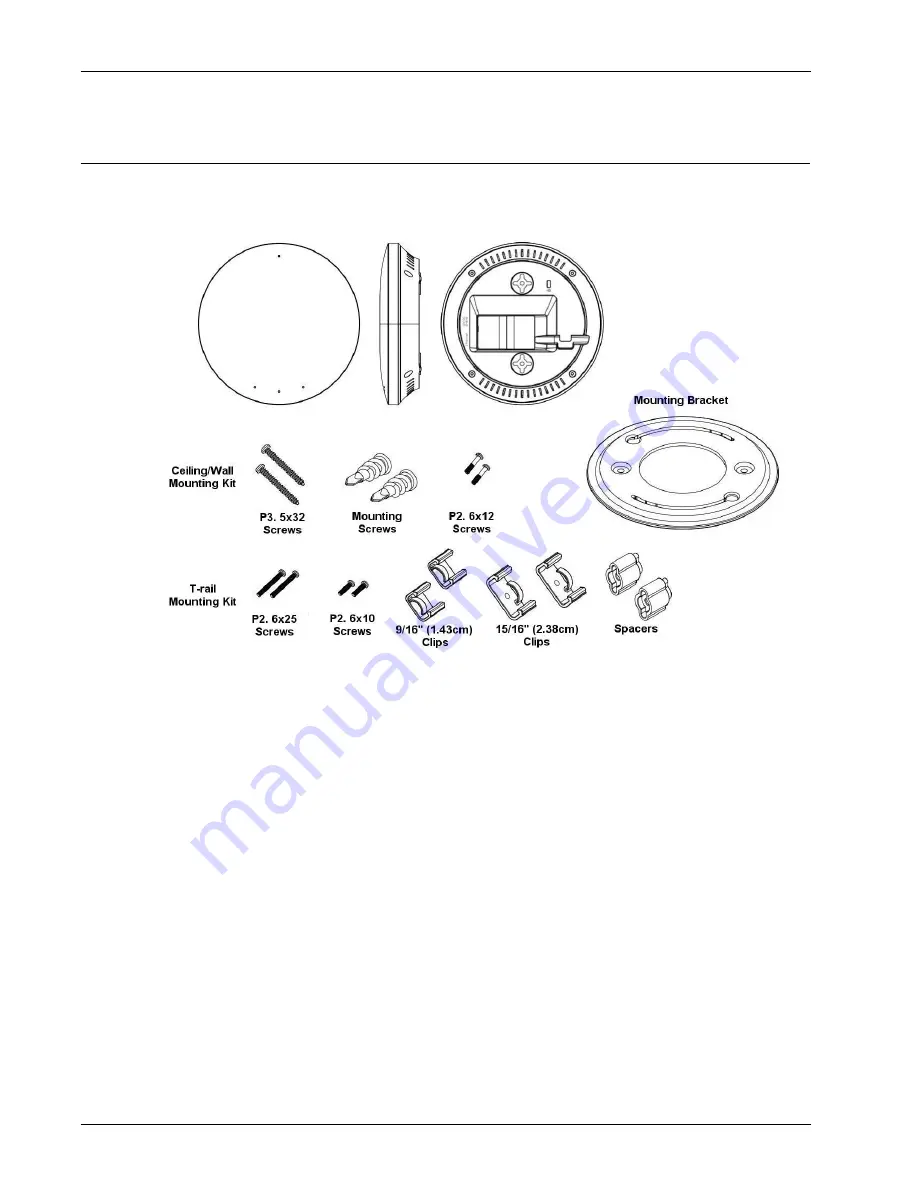
8
WatchGuard AP300
Hardware Specifications
Mounting Instructions
All of the items necessary to install your WatchGuard AP device are included in the package.
Items needed to mount an AP300 device
Ceiling/Wall Mounting
To mount an AP300 device to a ceiling or wall:
1. Position the mounting bracket on the surface where you want to install the WatchGuard AP device.
2. Use the mounting bracket as a guide to mark the position of the WatchGuard AP device and the
locations of the two drill holes on the mounting surface.
3. Use a 4.75mm (3/16”) drill bit to drill holes approximately 25mm (1”) deep into the mounting surface.