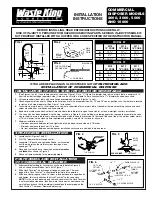560P315P01 REV A
4240 E. La Palma Avenue, Anaheim, CA 92807 • (800) 454-4423 • Fax (800) 246-3245 • www.wasteking.com
IMPORTANT
OPERATING INSTRUCTIONS
NOTICE: These operating instructions should
be permanently mounted in an easy-to-read
location. Proper operation can greatly improve
the life and efficiency of your equipment.
1. THE WASTE KING COMMERCIAL DISPOSER OPERATES EFFICIENTLY ONLY WHEN SUFFICIENT WATER FLOWS INTO IT.
IMPORTANT - Do not test or run disposer dry as this will damage the seal and void the warranty. Open globe valves
so that water swirls around cone just below rim. Leave globe valves in this position. (Check water flow in cone with cover off.)
2. Push “START” button or SWITCH and be sure unit is running before any waste is fed into it. Feed food waste in gradually.
Do not pack food waste into unit. Do not dump garbage can loads directly into unit.
3. DO NOT ALLOW GLASS, METAL, WOOD, TABLEWARE, CROCKERY OR ANY OTHER NON-FOOD WASTE MATERIAL TO
ENTER. If this occurs, STOP THE UNIT AND REMOVE SUCH MATERIAL.
4. IF MOTOR STOPS, PUSH “STOP” BUTTON OR SWITCH. Remove any waste material which caused stoppage. Check the
turntable to see that it will turn freely. Wait fifteen minutes, push “RED RESET BUTTON” firmly (located on the top of junction
box). Motor will start when “START” button or Switch is pushed.
5. If the motor hums and the turntable does not revolve freely, there is usually an obstruction. PUSH “STOP” BUTTON
or Switch. With a suitable bar or stick, pry against one of the impellers and rotate the turntable in a counterclockwise
direction. When turntable is free, REMOVE THE BAR AND OBSTRUCTING MATERIAL BEFORE PUSHING “START”
BUTTON OR SWITCH.
6. If motor remains silent after resetting the red reset button (“overload protector” as instructed in Item 4 above) and the
turntable rotates freely, check the electric fuse and the complete electrical circuit.
7. ALWAYS ALLOW THE DISPOSER AND THE WATER TO RUN FOR 3 MINUTES after each disposer operation to keep the
unit clean and to flush all food waste out of the drain lines. THIS IS IMPORTANT. A Time Delay Kit to automatically continue
water flow for a given period of time after the unit is turned off is available through authorized Waste King Service Agencies.
8. ALWAYS DISCONNECT POWER BEFORE PUTTING YOUR HAND INTO THE GRINDING CHAMBER.
9. DO NOT HOSE DOWN DISPOSER.
If you should require service call your authorized WASTE KING service agency.
LOCAL SERVICE AGENCY
PROPER USE OF ALL PURPOSE ASSEMBLIES
For those who prefer a scrap block type
of operation.
Soiled Dishes
Silver Guard
Scrap Ring
Prerinse Dishes
Scrap Ring only
Minimum Silver Guard
protection.
NOTE:
Rotation of turntable viewed
from sink.
READ ALL INSTRUCTIONS CAREFULLY BEFORE OPERATING