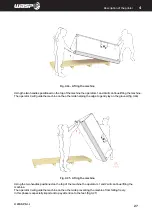INTRODUCTION
© WASP S.r.l.
4
34
Preparing to use the printer
4
5.2. User interface
5.2.1. Main board
The main board appears when turning on the printer and when launching the print. It is intended to be the
principal tool for the monitoring and control of the printer. The toolbar allows to access the menus PREPARE,
PRINT, ADVANCED and INFO.
Legend:
1. Left extruder temperature (click to set new target temperature)
2. Right extruder temperature click to set new target temperature)
3. Heated bed temperature (click to set new target temperature)
4. Wifi connection (when connected shows network and IP for the machine)
When connected the WIFI icon is green, when disconnected the icon is red.
5. State of the machine (see paragraph 2.1 “Control of the printer”), Autocalibration ENABLED/DISABLED
6. Heated chamber (click to set new target temperature) - Door OPEN/CLOSED
Fig. 5.2.1 - Main board
Summary of Contents for 4070 ZX
Page 1: ...MANUAL OF USE AND MAINTANANCE ORIGINAL INSTRUCTIONS WASP4070ZX...
Page 4: ......
Page 14: ...INTRODUCTION WASP S r l 1 14 1...
Page 30: ...INTRODUCTION WASP S r l 4 30 Description of the printer 4...
Page 60: ...INTRODUCTION WASP S r l 60 Ordinary and extraordinary maintanance...
Page 67: ...INTRODUCTION WASP S r l 67 Use of the printer Fig 8 6 Free Zeta System...
Page 82: ...WASP S R L Via Castelletto 104 48024 Massa Lombarda RA Italia www 3dwasp com info 3dwasp com...