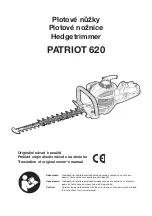13
OPERATING INSTRUCTIONS
USING THE ROTATING REAR HANDLE (See Figure 4.)
1. Place the hedge trimmer on a flat and even surface.
2. Make sure that you released the trigger.
3. Slide the rotation button and begin turning the rear handle. Release the rotation button and turn the handle
90 degrees to either side until it clicks into place and the Button locks in.
4. To turn the handle back to center, slide the rotation Button again, turn the handle slightly, release the
rotation Button and continue turning the handle until it locks into place.
Fig. 4
Rotation button