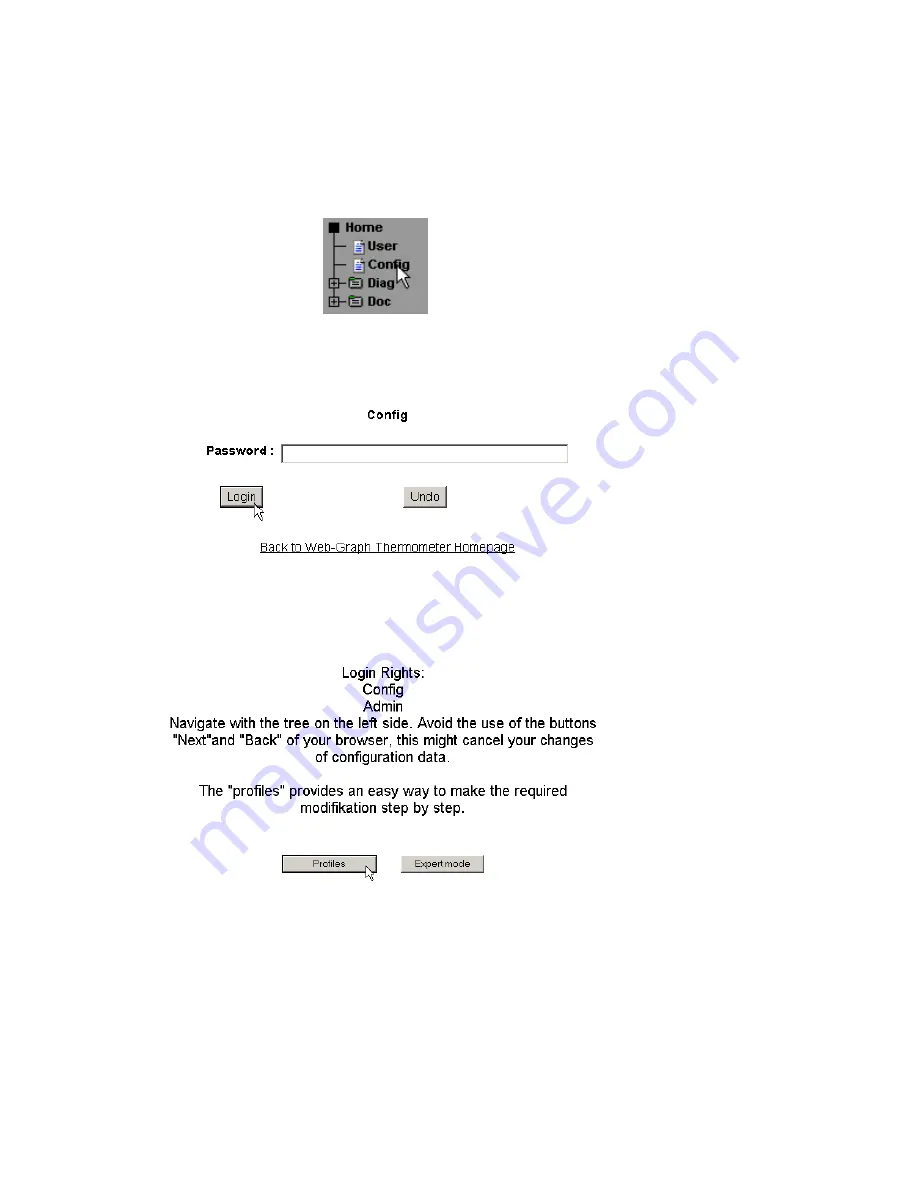
15
W&T
Subject to errors and changes
On the next screen use the profiles to select the configuration path.
Select the „Basic network parameters“ profile and click on the
„Highlight profile“ button.
1.7 Assigning the basic network parameters
Select the menu item
„Config“
to the left in the configuration tree.
You are now prompted to enter a password. As shipped, the unit
does not require a password, so that you can sinmply click on the
Login button without entering a password.






























