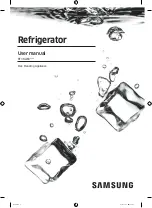HDC-150
Installing the refrigerator
35
6.2
Installing the refrigerator
I
NOTE
The installation dimensions can be found in fig.
9
, page 7.
➤
Install the refrigerator as shown in fig.
9
, page 7 to fig.
0
, page 8.
➤
Fix the cover panel to the refrigerator door as shown in fig.
a
, page 8 to
fig.
b
, page 9.
6.3
Connecting the refrigerator to the power supply
Connecting to a battery
A
NOTICE!
To avoid voltage drops and loss of performance, keep the con-
nection cable as short as possible and not be interrupted.
For this reason avoid additional switches, plugs or multi-way
adapters.
Disconnect the cooling device and other electric consumers
from the battery before you connect the battery to a quick charg-
ing device.
Overvoltage can damage the electronics of the device.
The refrigerator can be operated with a 12 volt to 24 volt DC voltage supply.
For safety reasons, the refrigerator is equipped with an electronic system to
prevent the polarity being reversed. This protects the refrigerator against re-
versed polarity when connecting to a battery and against short circuiting.
To protect the battery, the refrigerator switches off automatically if the voltage
is insufficient (see table below).
12 V
24 V
Cut-off voltage
10.4 V
22.8 V
Cut-in voltage
11.7 V
24.2 V
_HDC150.book Seite 35 Donnerstag, 1. März 2012 11:59 11
Summary of Contents for CoolMatic HDC-150
Page 5: ...HDC 150 5 3 4 4 5 6 5 _HDC150 book Seite 5 Donnerstag 1 März 2012 11 59 11 ...
Page 6: ...HDC 150 6 7 9 8 6 10 11 7 _HDC150 book Seite 6 Donnerstag 1 März 2012 11 59 11 ...
Page 8: ...HDC 150 8 3 0 X 130 130 1 2 4 3 a _HDC150 book Seite 8 Donnerstag 1 März 2012 11 59 11 ...
Page 190: ..._HDC150 book Seite 190 Donnerstag 1 März 2012 11 59 11 ...
Page 191: ..._HDC150 book Seite 191 Donnerstag 1 März 2012 11 59 11 ...