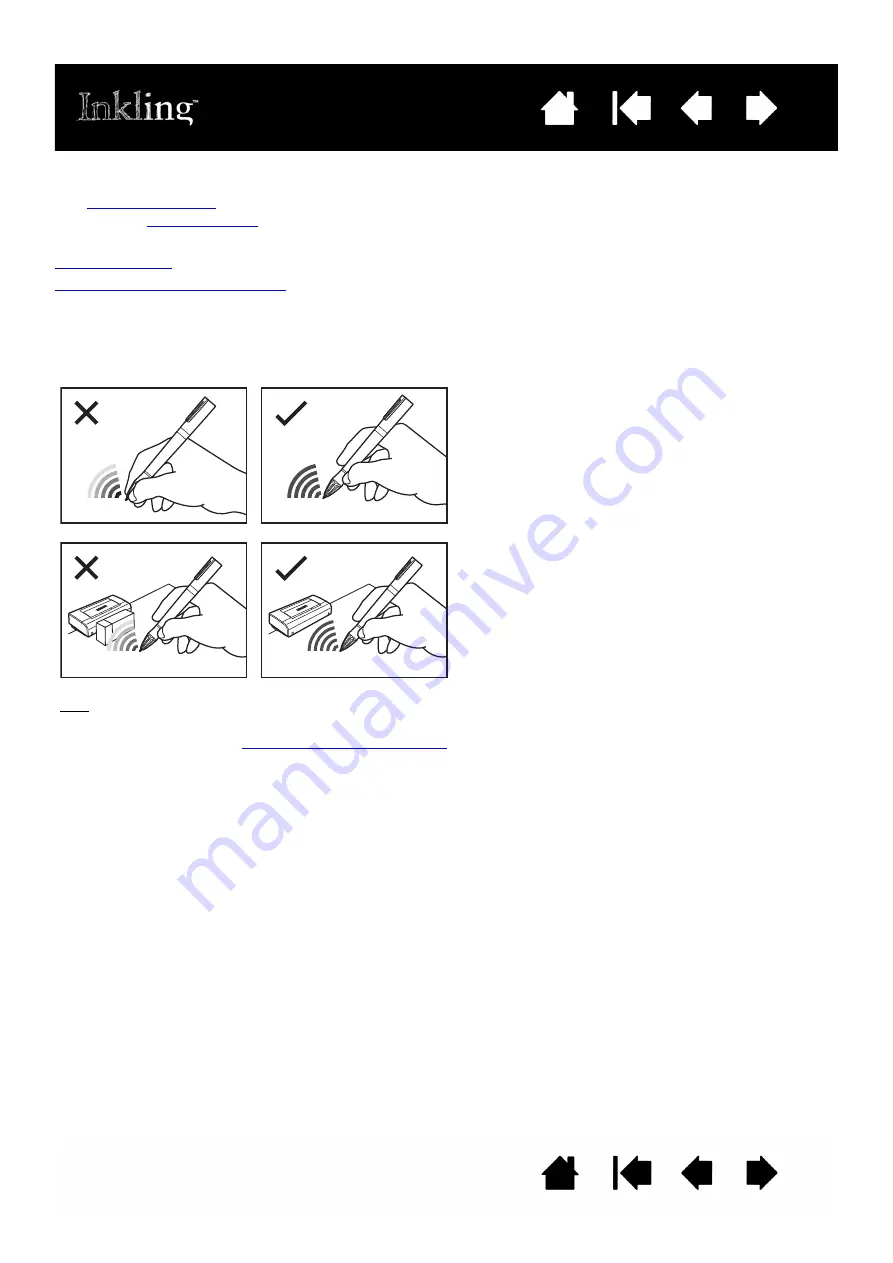
18
18
SKETCHING
The
is cordless and pressure sensitive. As you write and sketch on regular paper with
the pen, the
digitally captures your sketches and saves them for uploading to your
computer at a later time.
Holding the pen
Sketching with pressure and tilt
HOLDING THE PEN
Hold the pen at a comfortable angle like you would a normal pen or pencil.
Important: To maintain the battery charge and click threshold of your pen, place the pen in the charging
case or lay it flat on your desk when not in use. Do not place it in a container where it will rest on its tip.
Proper position shown, with fingers on the grip area
above the pen tip cone.
When sketching, always maintain a direct line of
sight between the pen tip cone and receiver.
Digital recording will not occur if your fingertips,
hand, or other object blocks the line of sight.
As you draw, apply pressure to the pen tip on
paper. The status LEDs on the pen and receiver
will glow green to indicate the pen strokes are
being recorded.
Tips:
•
Remember that there is a limited performance zone below the receiver where the receiver cannot reliably record
your pen strokes. See
attaching the receiver to paper
•
For optimum performance, avoid sketching on uneven surfaces.
•
As you sketch, be sure your hand does not block the line of sight between the pen tip cone and receiver.
•
You cannot record sketches when the Inkling receiver is connected to your computer.
















































